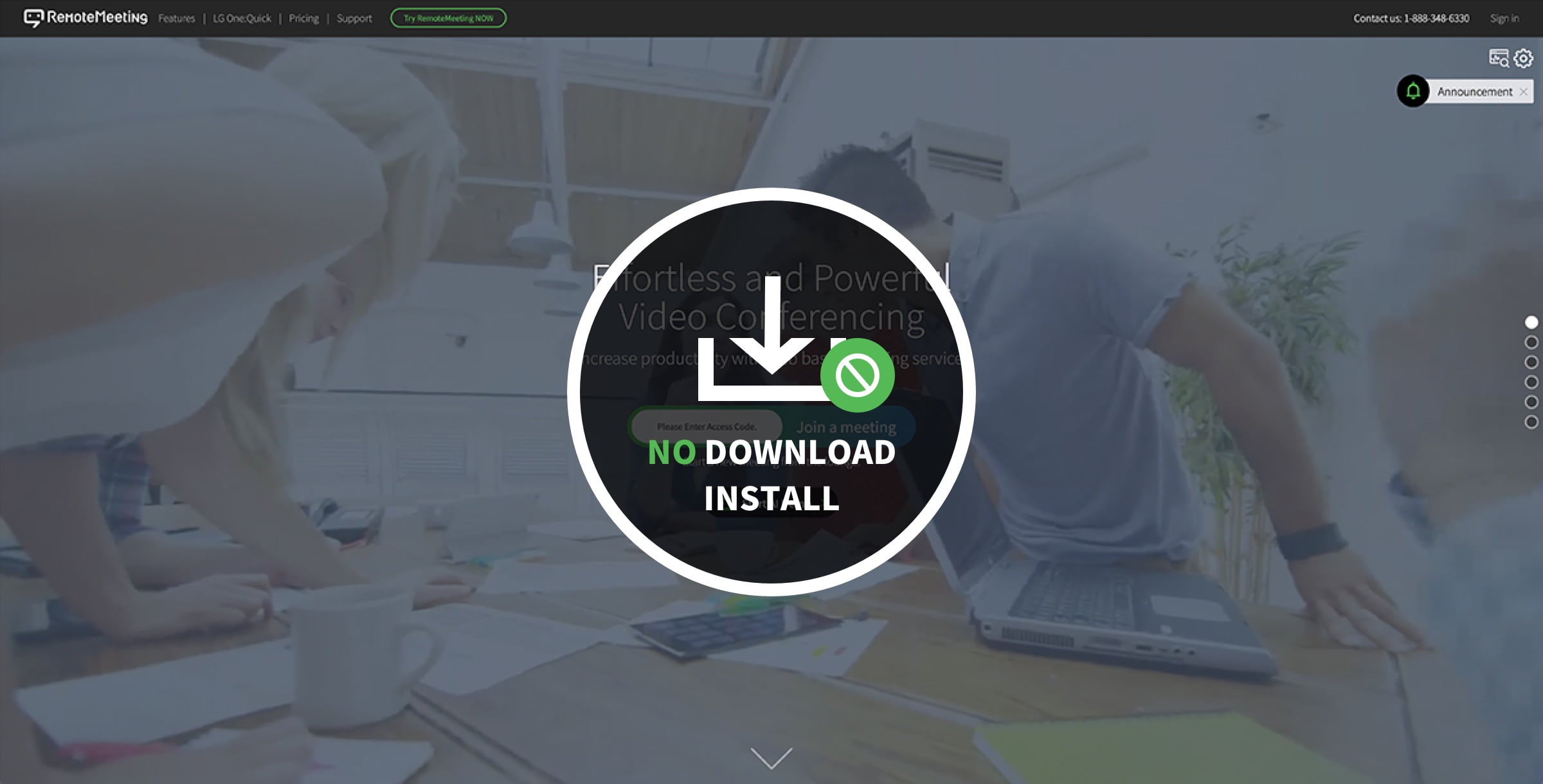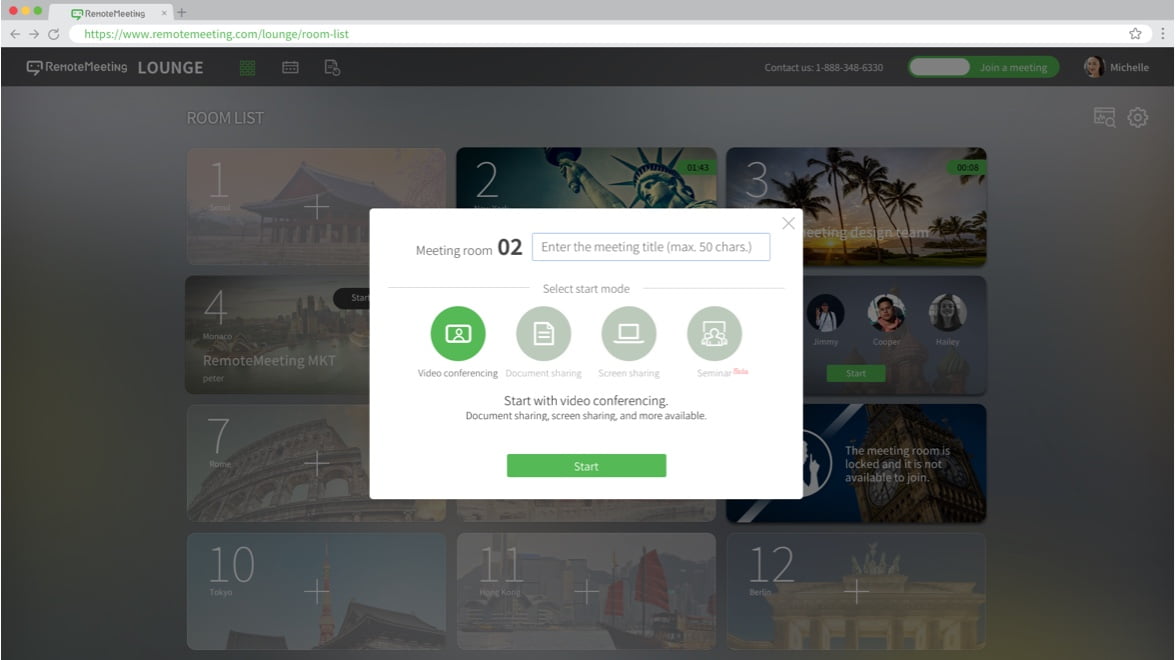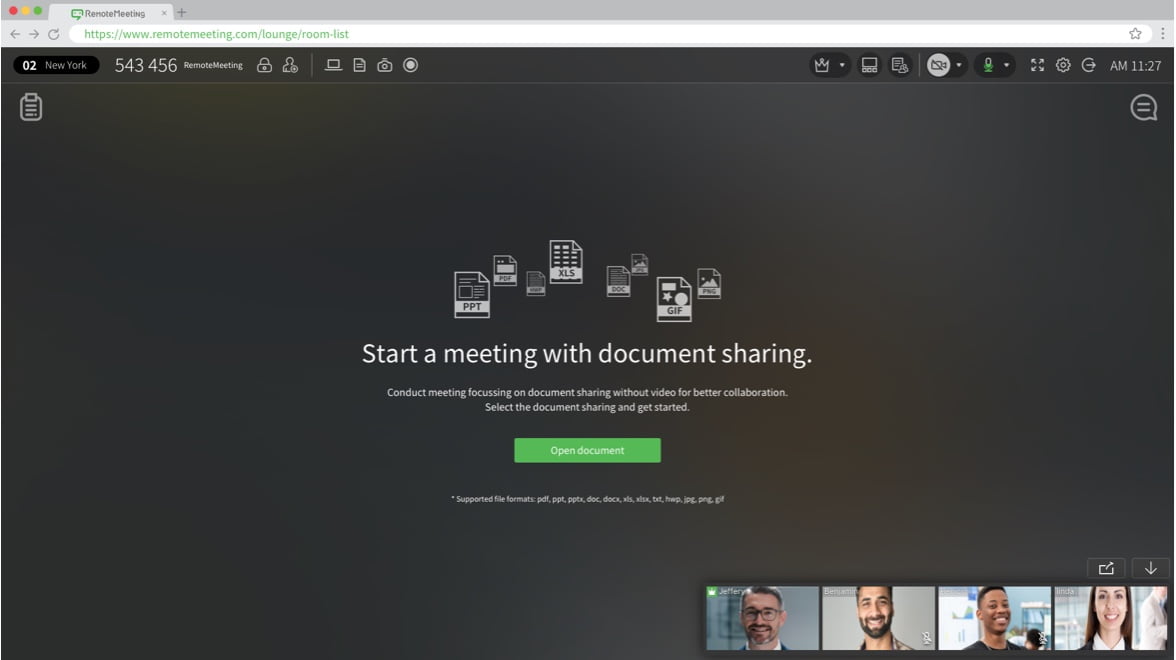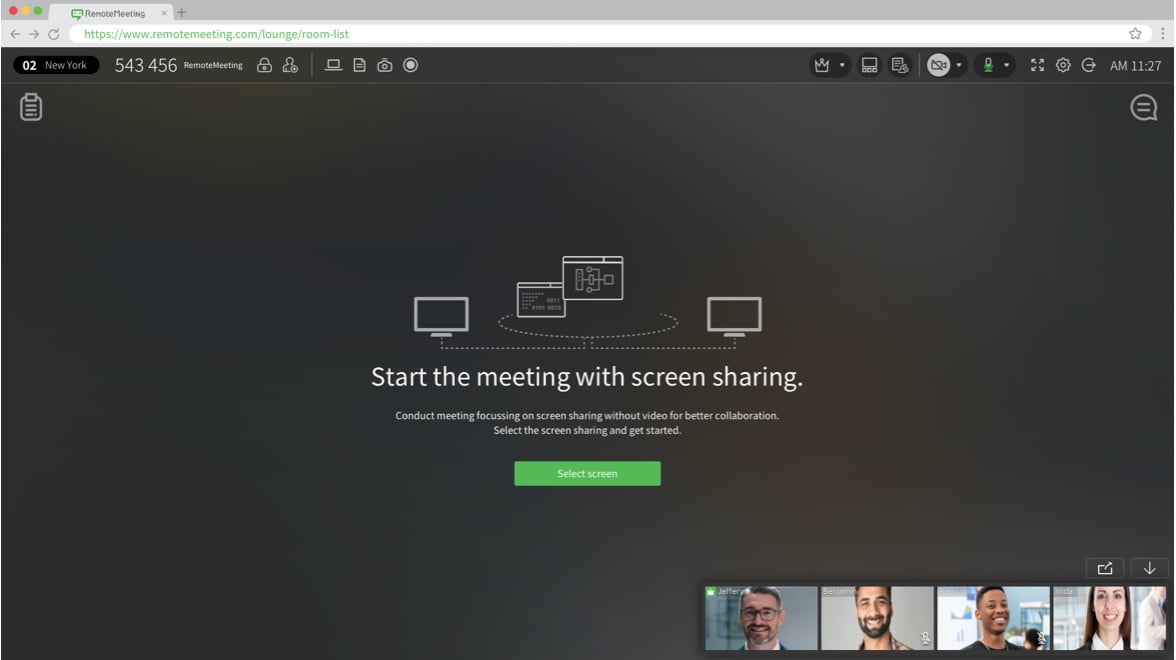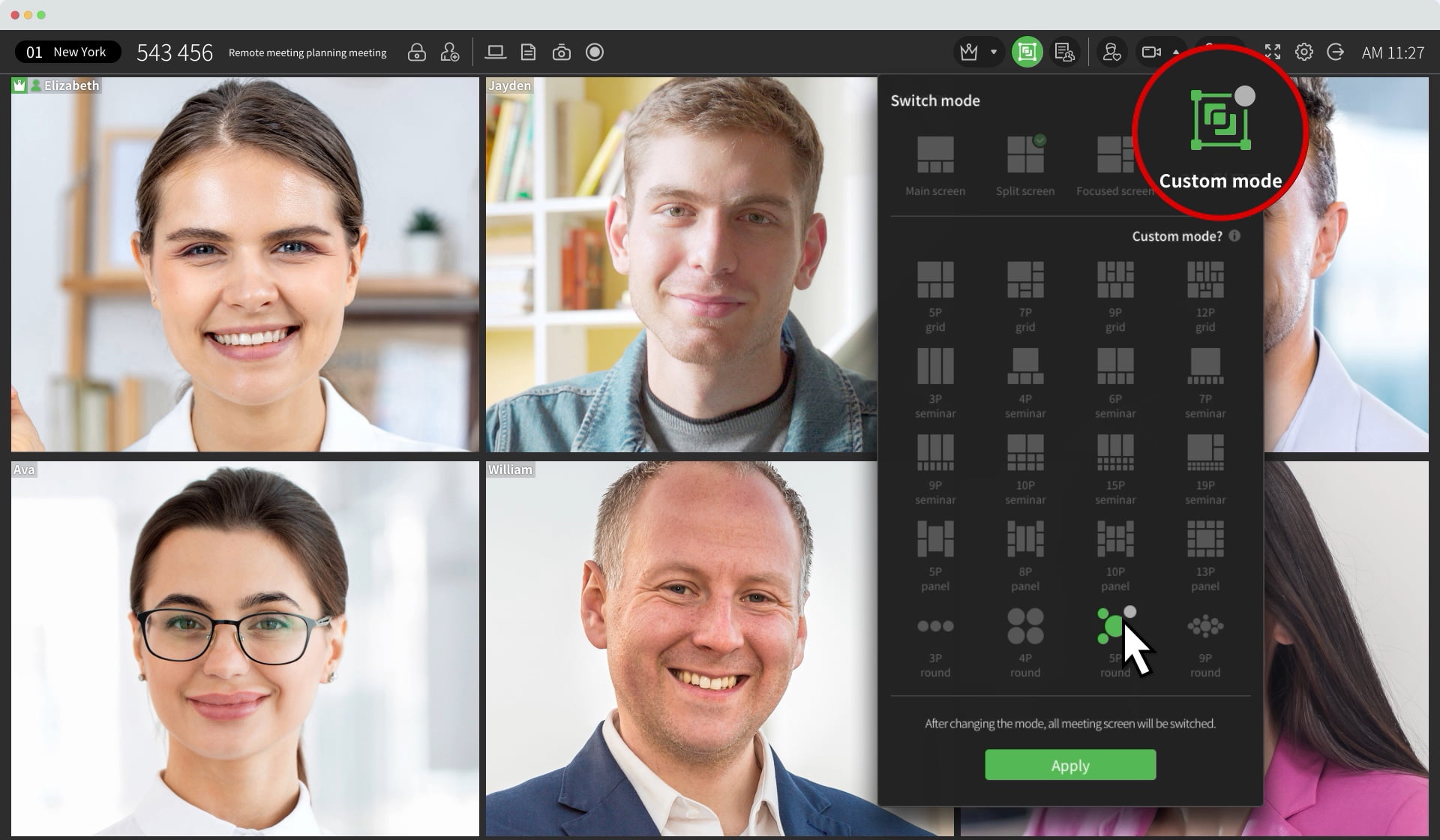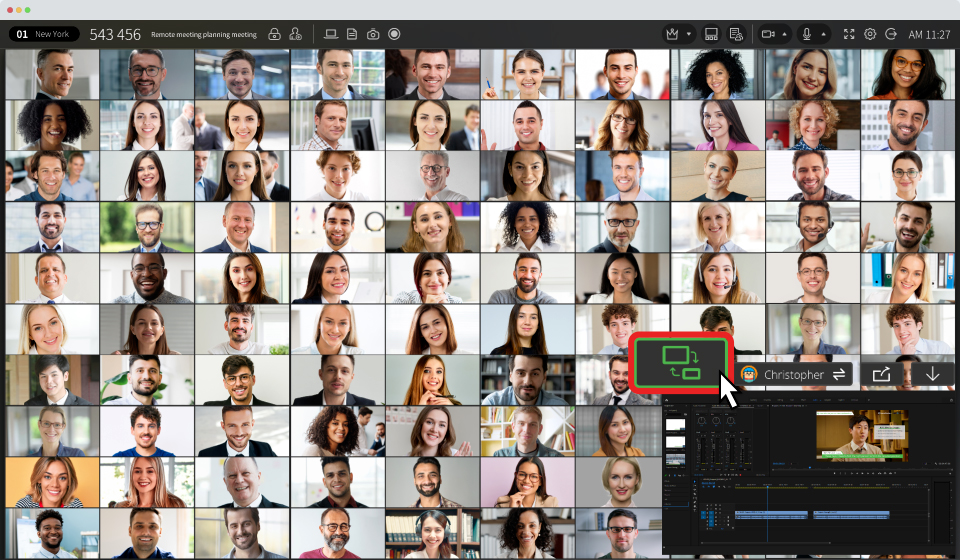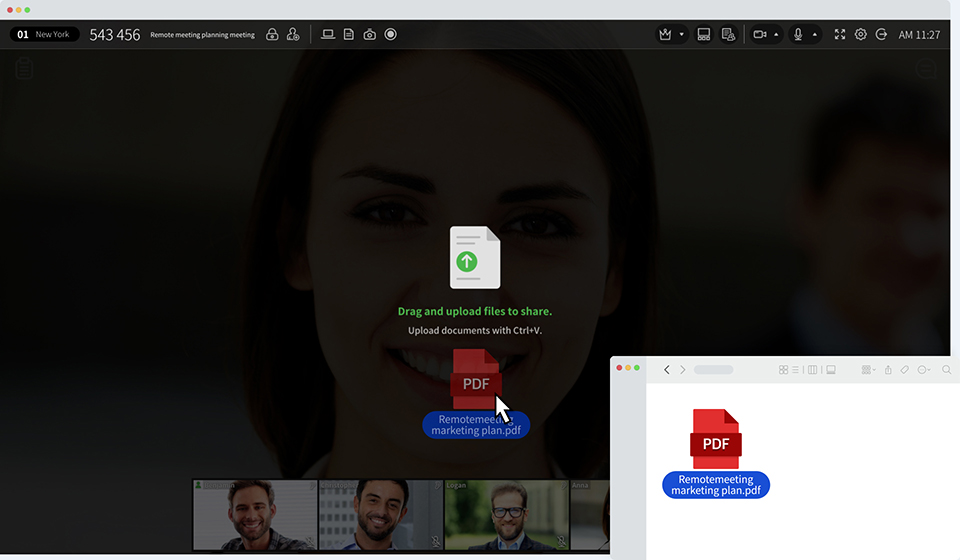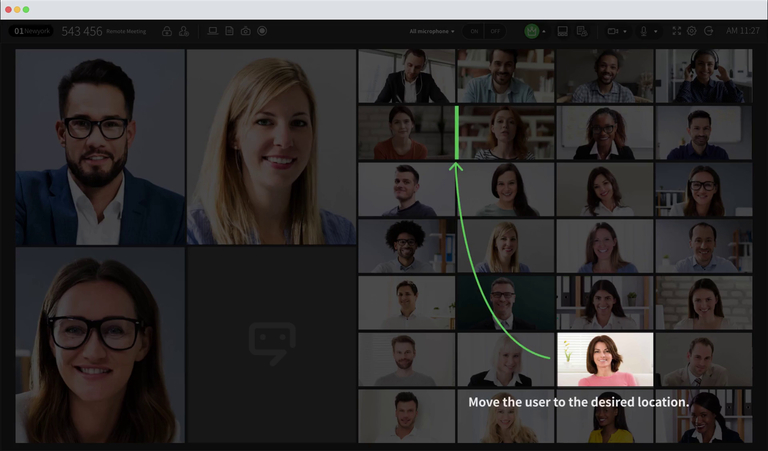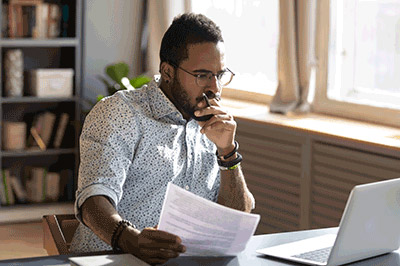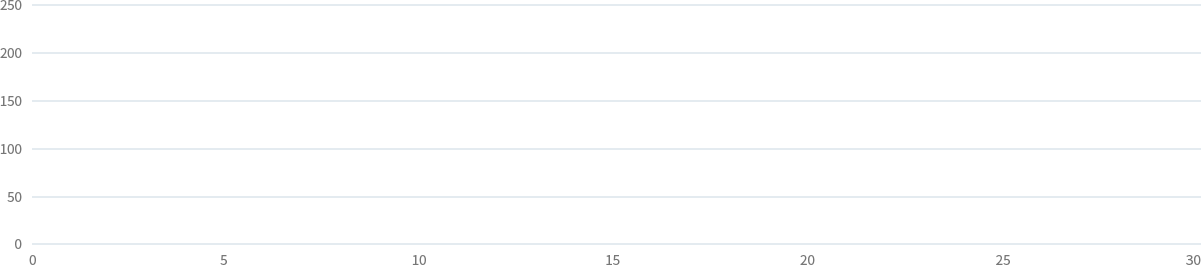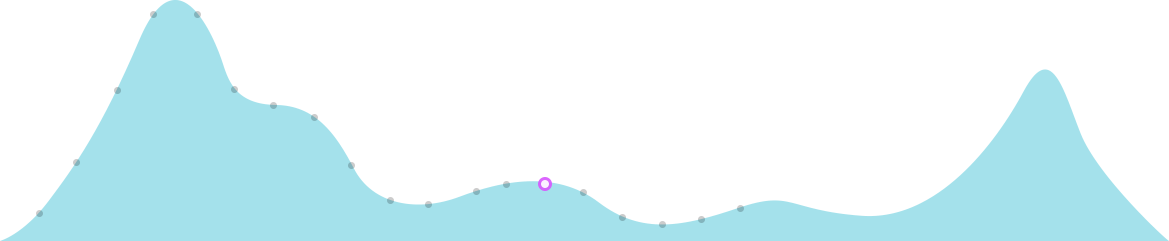Einfache und leistungsstarke Videokonferenz
RemoteMeeting ist eine Lösung, die Ihre Unternehmensproduktivität maximiert.
Probieren Sie RemoteMeeting 15 Minuten lang aus, ohne sich anmelden zu müssen
(beliebig oft).
Erfahren Sie, wie Sie RemoteMeeting nutzen können.
2 Min 24 Sek
RemoteMeeting ist eine einfache und effiziente Videokonferenz-Lösung.
Sehen Sie sich kurze Videos an, um die Unterschiede zwischen RemoteMeeting und anderen Videokonferenz-Produkten zu erfahren.
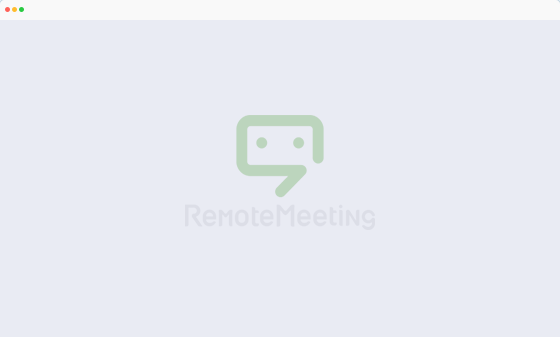
An exceptional conference experience with upgraded sound quality
Focus on the speaker's clear voice. Experience a better voice quality with RemoteMeeting's unique hybrid technology.

Video conference without installation
Is getting ready for the video conference long and complicated?
Start the meeting on the web as quickly and easily as needed.
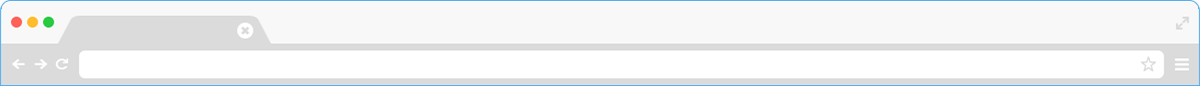
https://www.remotemeeting.com/lounge/room-list
Vergessen Sie Anwendungsbasierte Videokonferenzen mit komplizierten Setup- und Installationsprozessen.
Verbinden Sie sich einfach direkt über den Webbrowser.
-
Skip complicated installation
There is no need for complicated guide or prior training as there is no program installation.
-
Free from errors
Stay free from errors that may occur by program installation and various environments.
-
No cumbersome updates
No more hassle of updating before and after
installing the program.
Purpose-driven quick start mode
Select the desired meeting start mode. Experience incredibly efficient video conferencing.
6 collaboration tools to complete your meetings
Be as clear as if you are right next to them.
Just like an offline meeting, RemoteMeeting's essential collaboration tool reduces miscommunication and increases effectiveness.
-
Screen sharing
Enhance your speech by showing your
PC screen to all meeting participants. -
Collaborative drawing
Communicate more clearly by drawing
together on the shared screen. -
Remote control
Request remote control to directly control the other party's PC as if it were yours.
-
Document sharing
Share and present documents or image files
from your PC with other participants. -
Record
Record important points of the meeting
with a single click, and review it later. -
Chat
Communicate with other participants on the chat window and share the captured screen.
Präsentation Meiner Dokumente
Geben Sie Dokumente und Bilder für Sitzungsteilnehmer frei.
Teilnehmer können sich mit dem Laserpointer auf bestimmte Dokumente oder Textstellen beziehen.
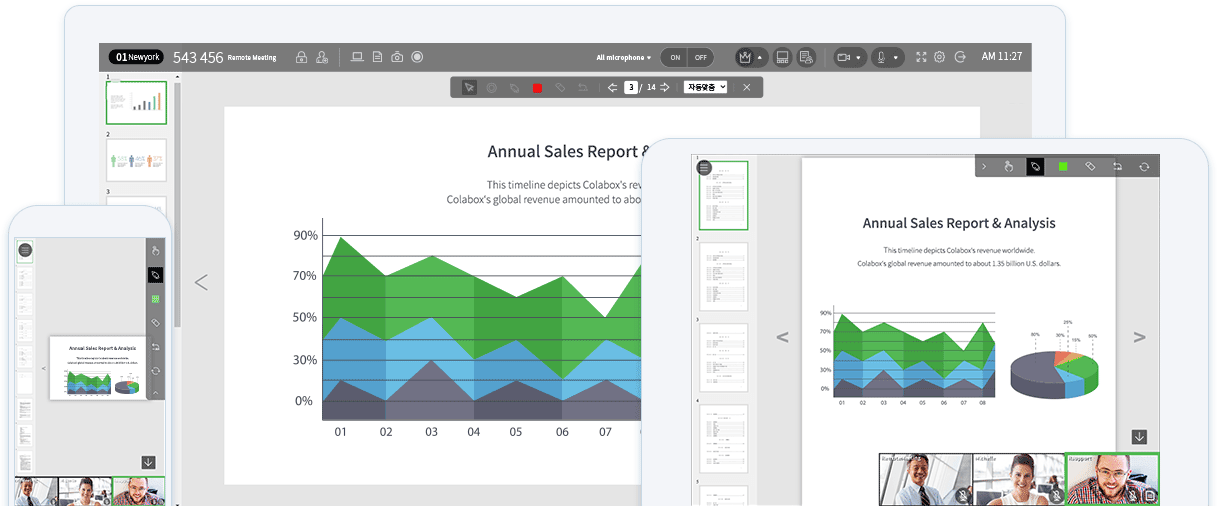
Unterstützte Formate
- MS Word (DOC, DOCX)
- MS PowerPoint (PPT, PPTX)
- MS Excel (XLS, XLSX)
- Adobe Acrobat (PDF)
- TXT
- GIF, PNG, TIFF, JPG
Interaktive Zeichnungen in Echtzeit
Mit Hilfe des Laserpointers und des Farbstifts können Sie Punkte hervorheben und erläutern.
Sie können mit RemoteMeeting mehr produktive Sitzungen erstellen, als offline.
-
USER 1 Bildschirm
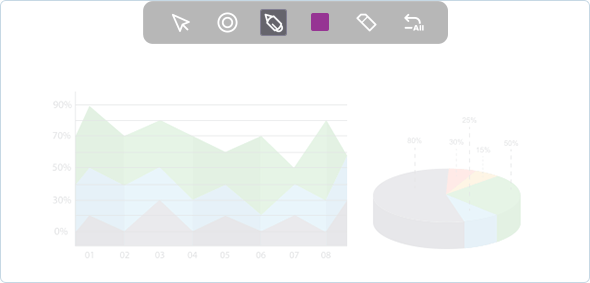

 USER1
USER1
-
USER 2 Bildschirm
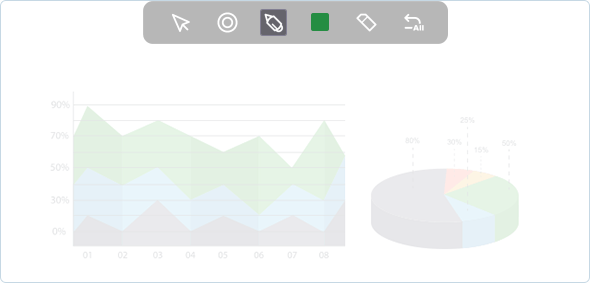

 USER2
USER2
Present your screen on mobile or PC in real-time
Share your current mobile or PC screen live with others.
Enjoy a more vivid meeting by delivering local data or screen from any connected device directly.
World's first interactive drawing on web video conference
Tired of just looking at the shared screen during a meeting?
In RemoteMeeting, participants can express and communicate with more accuracy by drawing together
directly on the same screen. Point to area of curiosity on the screen and express yourself freely through stickers or drawings.
Der Moderatormodus ermöglicht effizientere Sitzungen
In Sitzungen mit mehreren Teilnehmern ist es die Aufgabe des Moderators, für eine stabile und konzentrierte Sitzung zu sorgen.
Lenken Sie die Sitzung je nach Thema oder Situation, so dass sich der Sprecher ganz auf seine Präsentation konzentrieren kann.
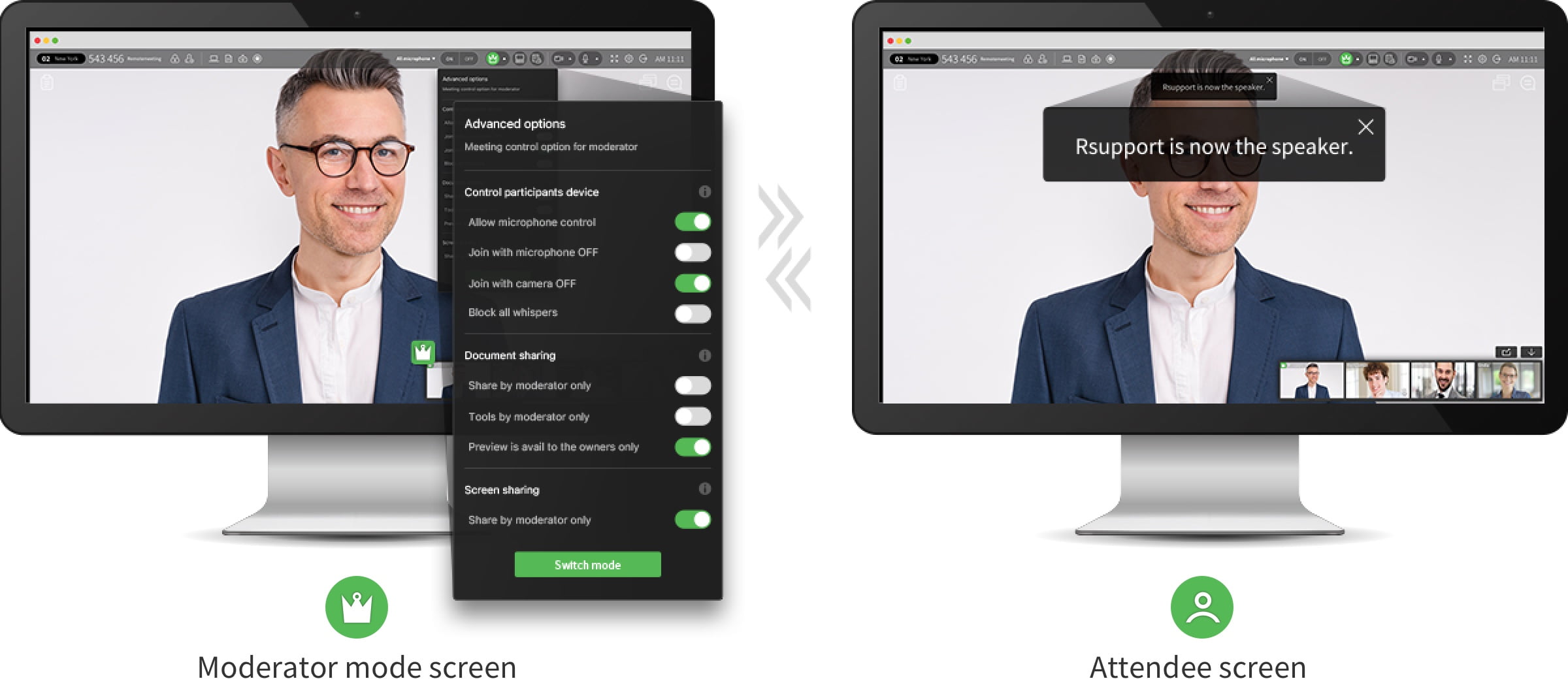
Konzentrieren Sie sich auf den vom Moderator ausgewählten Sprecher.
Der vom Moderator ausgewählte Sprecher wird links oder am Hauptbildschirm der anderen Teilnehmer fixiert.
Ein Moderator kann auch die Kameras und Mikrofone kontrollieren, damit der Fokus ganz beim Sprecher liegt.
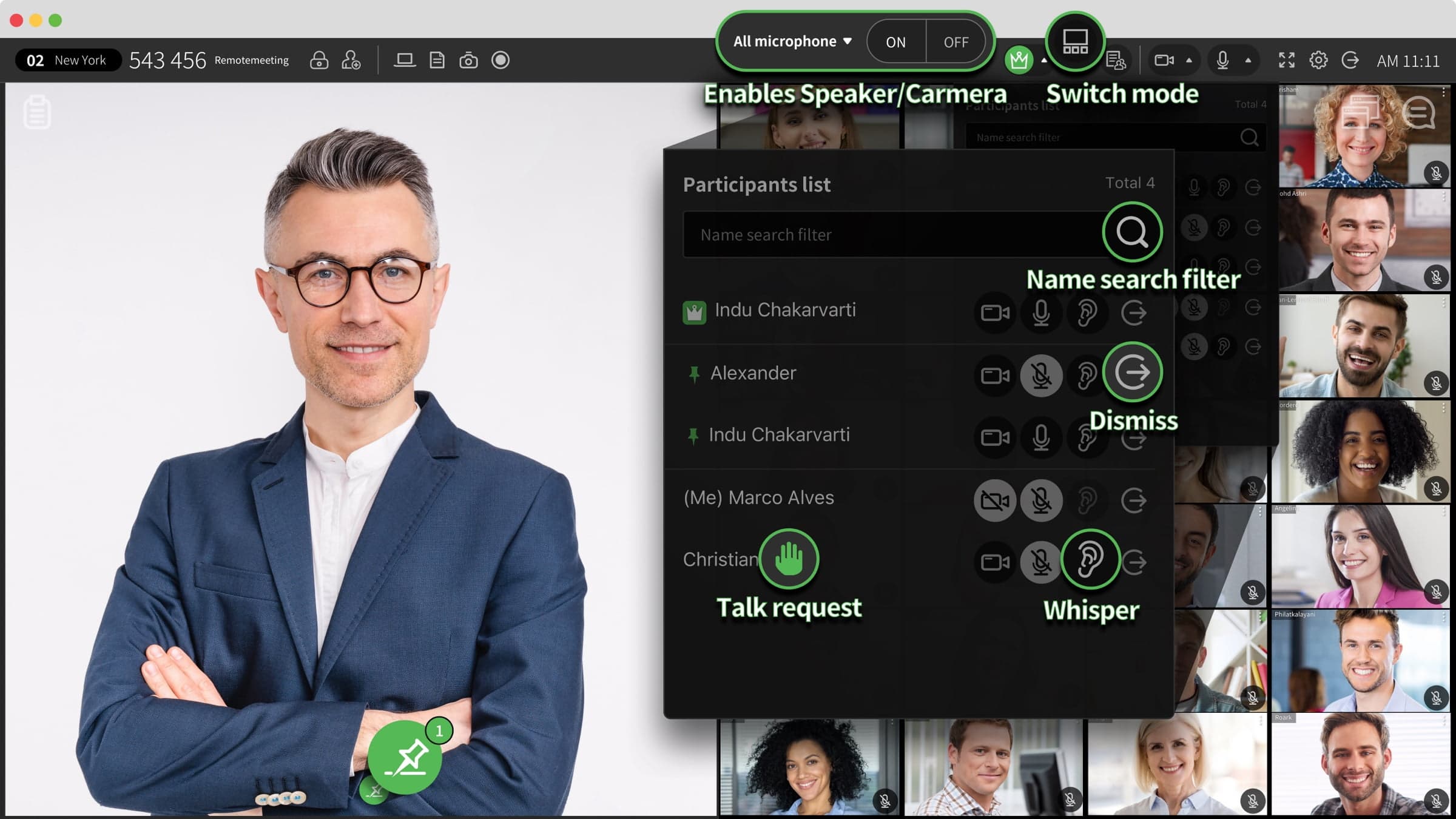
Efficient use of multi-monitor with screen split
Split the VIP speaker and the presentation to each own screen.
Pop-out and pin the screen while in sharing for a more focused meeting experience.
Sitzungsprotokoll und Chat – Ereignisprotokoll
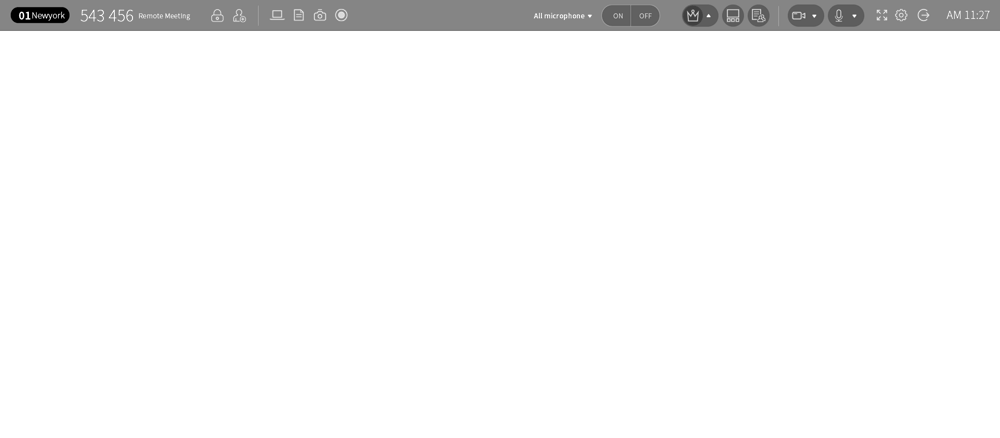
-
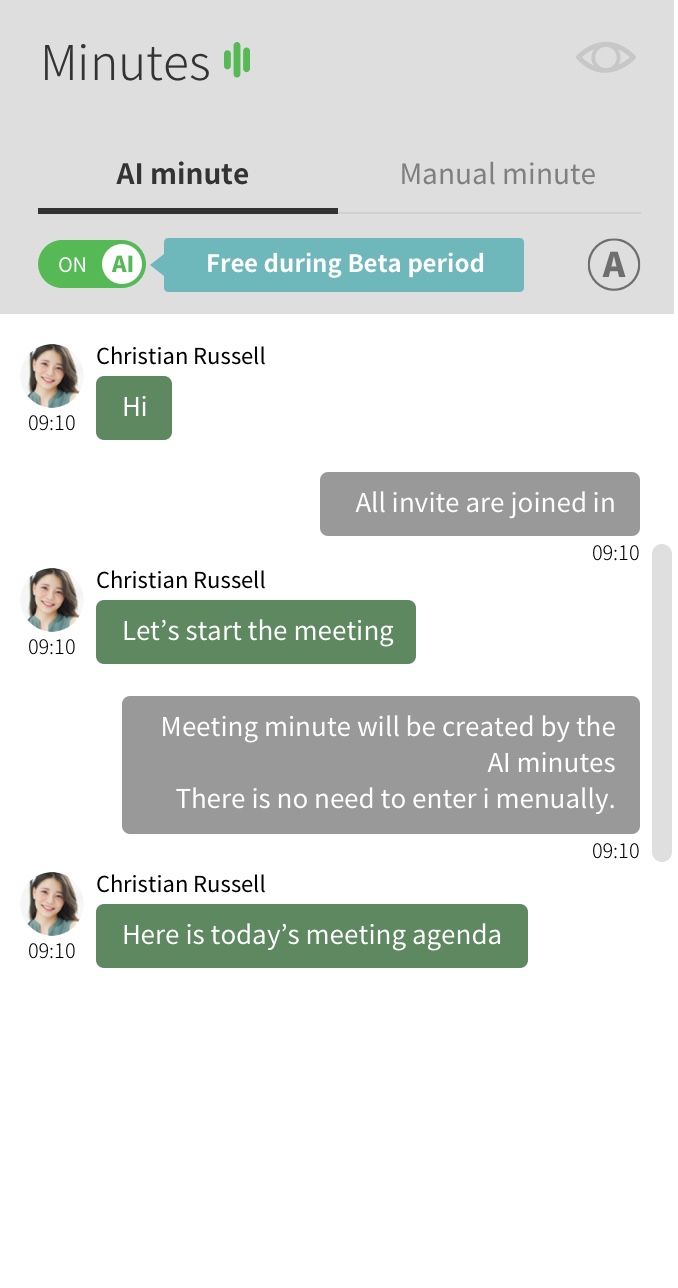
- Automatische Transkription und Speicherung der Reden der einzelnen Teilnehmer.
- Sitzungsprotokoll als Datei exportieren.
- Während der Sitzung in Echtzeit bearbeitbar
- Gleichzeitige Bearbeitung
- Überprüfung des Tagesplans
- Vorherige Sitzungsprotokolle erneut verwenden
- Per E-Mail weiterleiten
- In der Cloud speichern
-
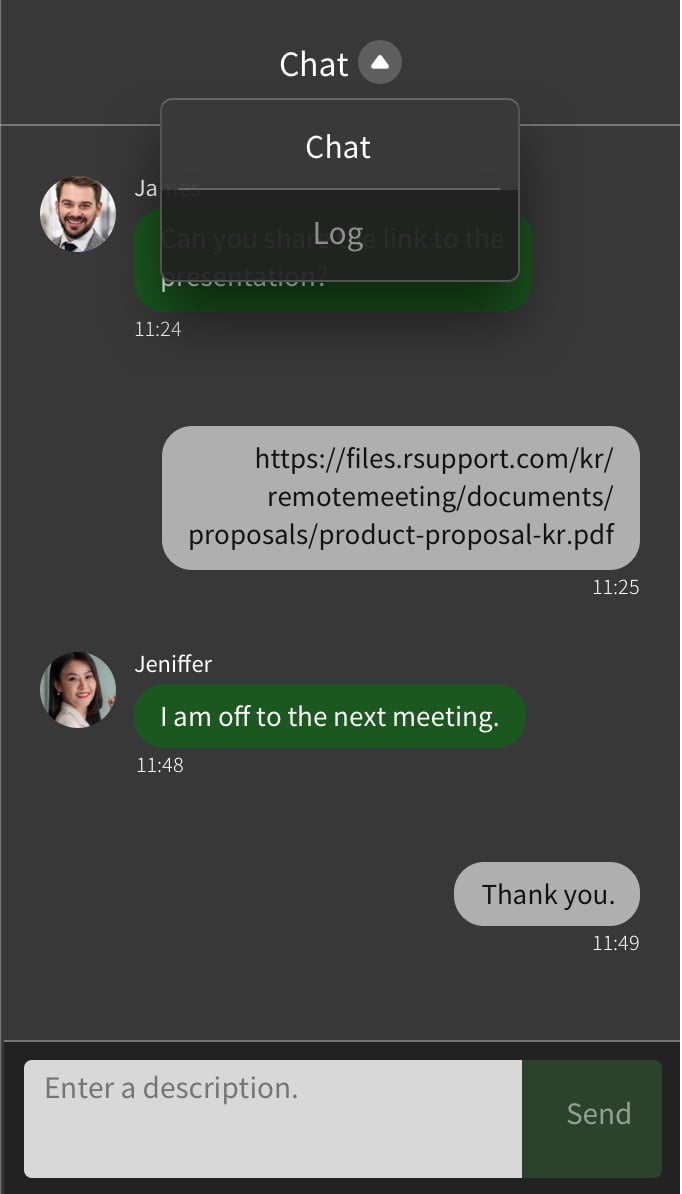
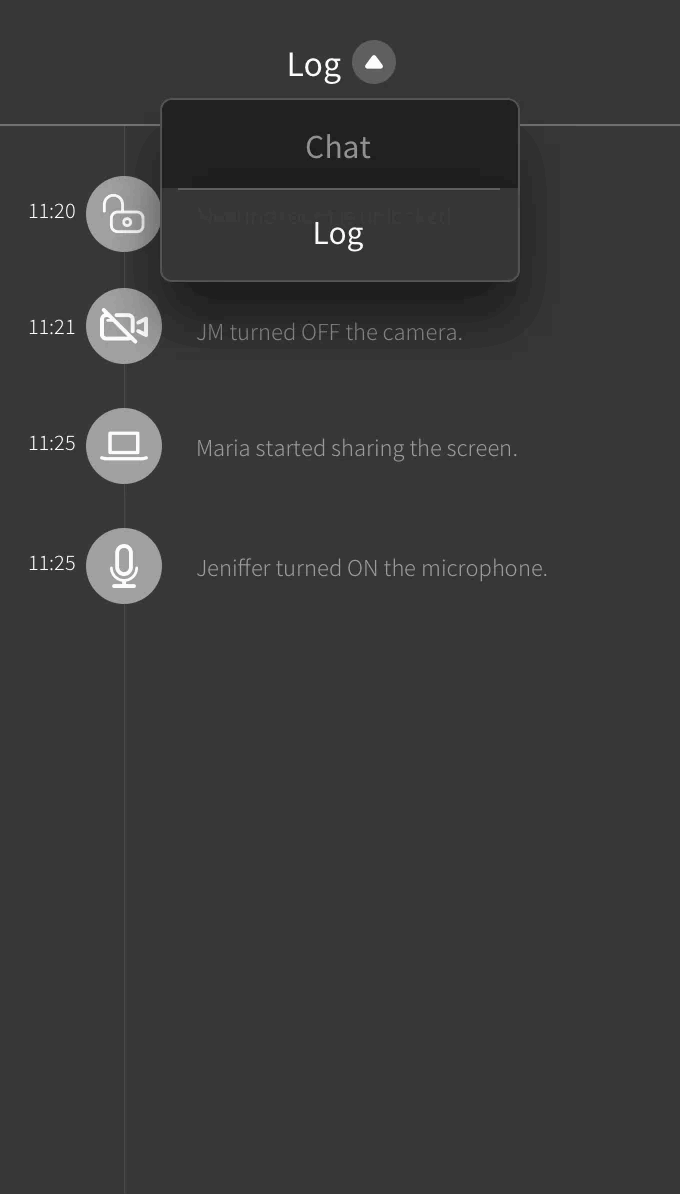
- Chat
- Communicate via chat during meetings.
Screenshot thumbnail, Screen display, Share saved
- Event log
- Display event log during meeting,
review activity history between participants.
Screen/Document sharing, Join/Exit, Camera On/Off
Increase satisfaction with efficient collaboration tools
Die Sprechererkennung sorgt für eine immersive Konferenz
Sie können sich ohne Ablenkungen auf die Sitzung konzentrieren.
RemoteMeeting verfügt über Sprechererkennung und Vollbild-Videokonferenzen.
RemoteMeeting-Funktionen
Zusammenarbeit
-
Präsentation
Teilen Sie Dokumente wie ppt, doc, xls, pdf, hwp
-
Zeichnen
Im Präsentationsmodus zeichnen und etwas hervorheben
-
Chat
Schreiben Sie während der Sitzung Textmitteilungen.
-
Mauszeiger
Multifunktionaler Zeiger für Präsentationen
Teilnehmen
-
Kontakte
Gruppenkontaktinformationen und Favoriten
-
Zugangscode
Mit dem 6-stelligen Zugangscode beitreten
-
Nicht-Mitglieder einladen
Laden Sie einfach jeden ein, der teilnehmen soll
Eintauchen
-
Sprechererkennung
Erfasst den Sprecher und fixiert ihn oder sie auf dem Hauptbildschirm
-
Raumliste
Intuitives Interface von UX Design
-
Vollbild-Videokonferenz
Der Vollbildschirm hilft Teilnehmern, sich auf den Sprecher zu konzentrieren
-
Optionen für virtuellen Hintergrund
Trennt die Person vom Hintergrund und zeigt einen verschwommenen oder benutzerdefinierten Hintergrund an.
Aufzeichnung
-
Persönlicher Verlauf
Persönliche Mitteilungen oder Bildschirmaufnahmen speichern und verwalten
-
Bildschirmaufnahme
Den Sitzungsbildschirm aufnehmen und mit Teilnehmern teilen
-
Sitzungsprotokoll
Erstellen und verwalten Sie Notizen
-
Aufnahme
Sitzung aufzeichnen
(Speicherung in der Cloud)

Brauchen Sie einen leistungsstarken, hochauflösenden Videokonferenzdienst?
Probieren Sie unsere Enterprise-Version aus, die umfangreiche Zusammenarbeit ermöglicht.
RemoteMeeting ist nur auf dem Chromebrowser erhältlich.