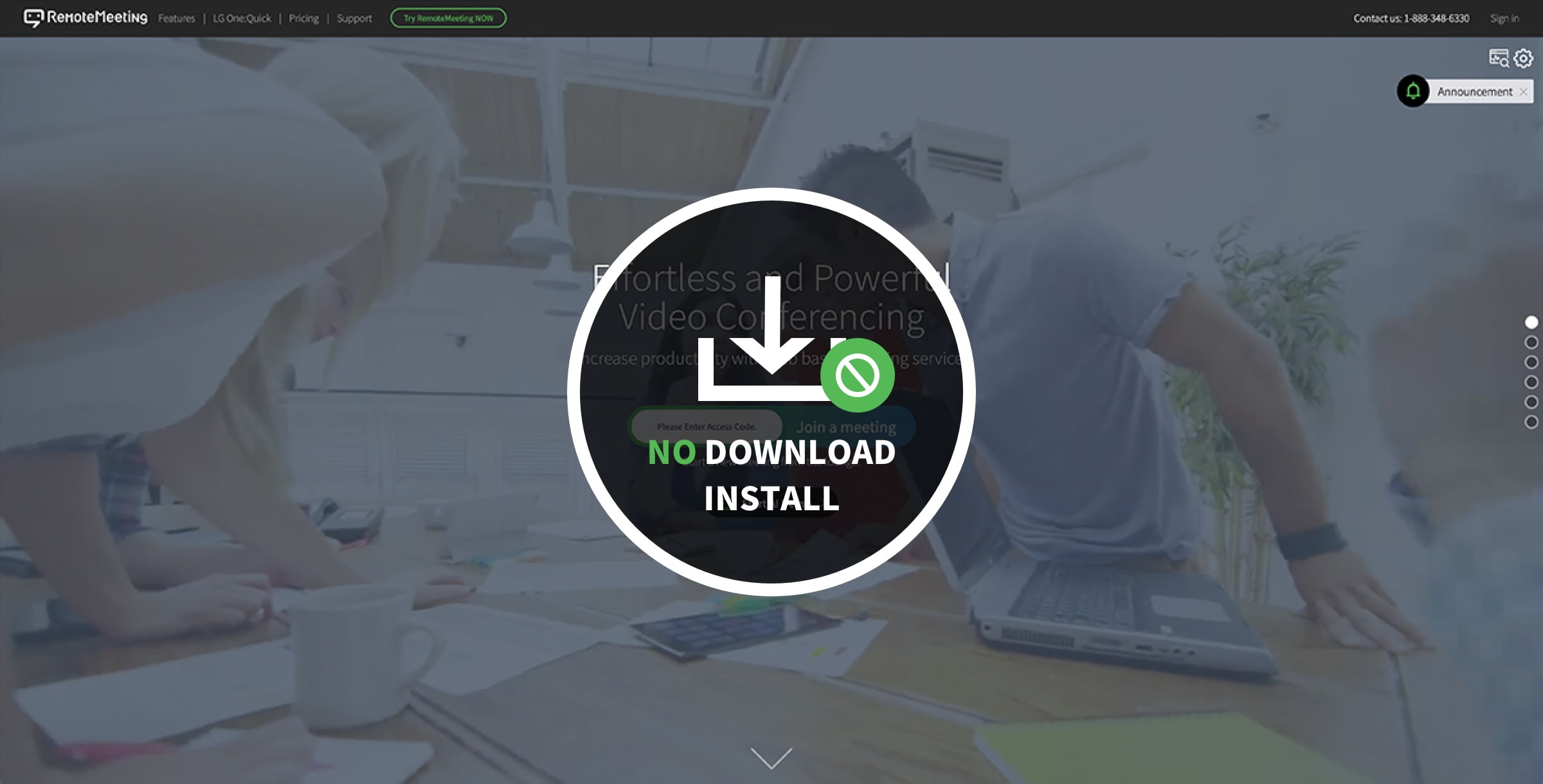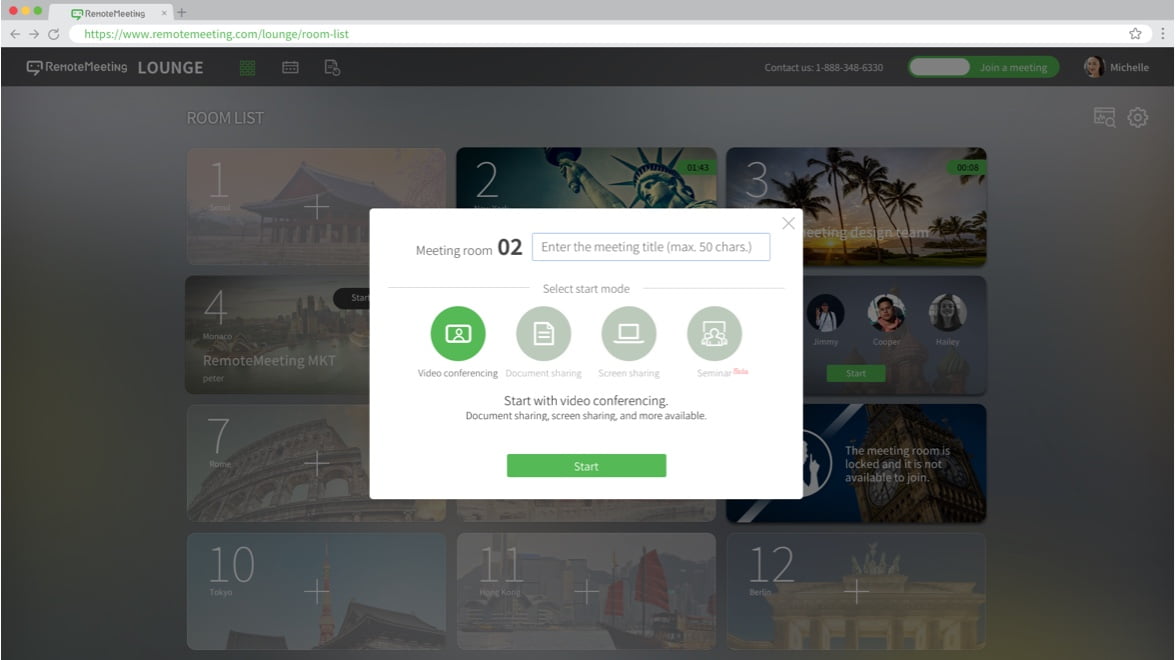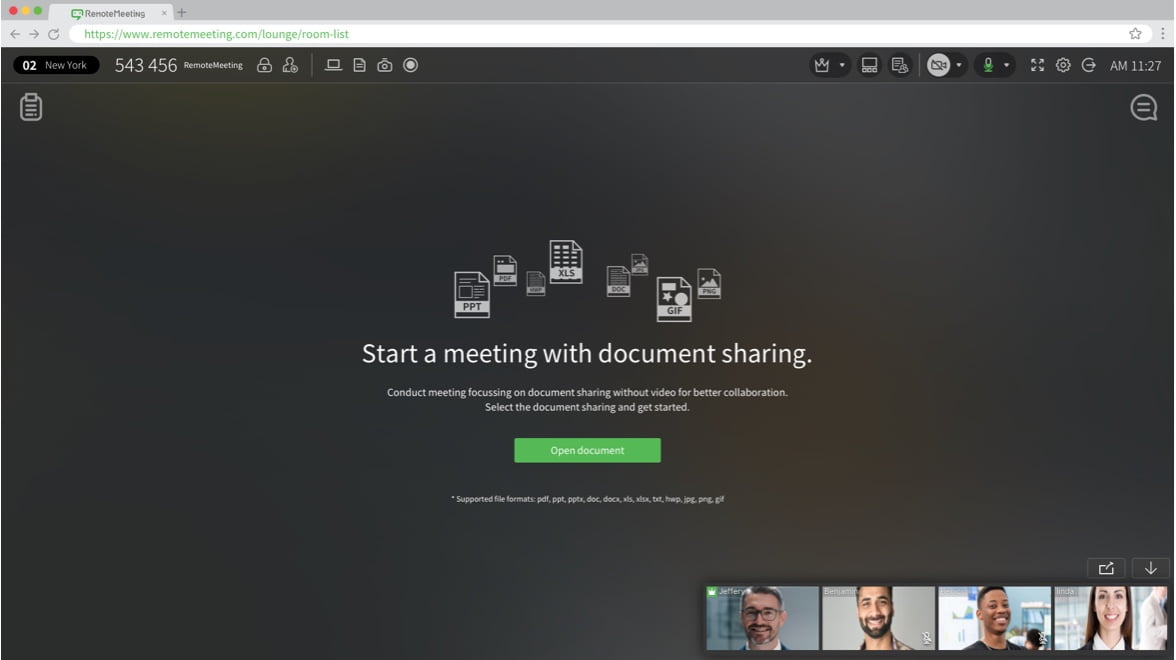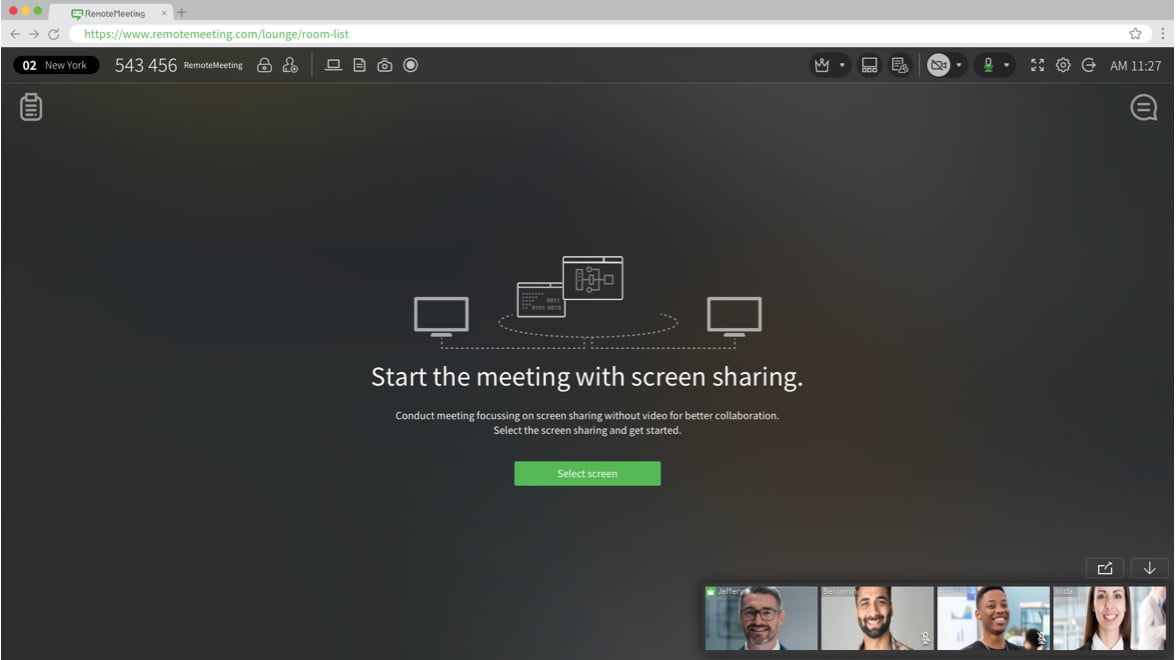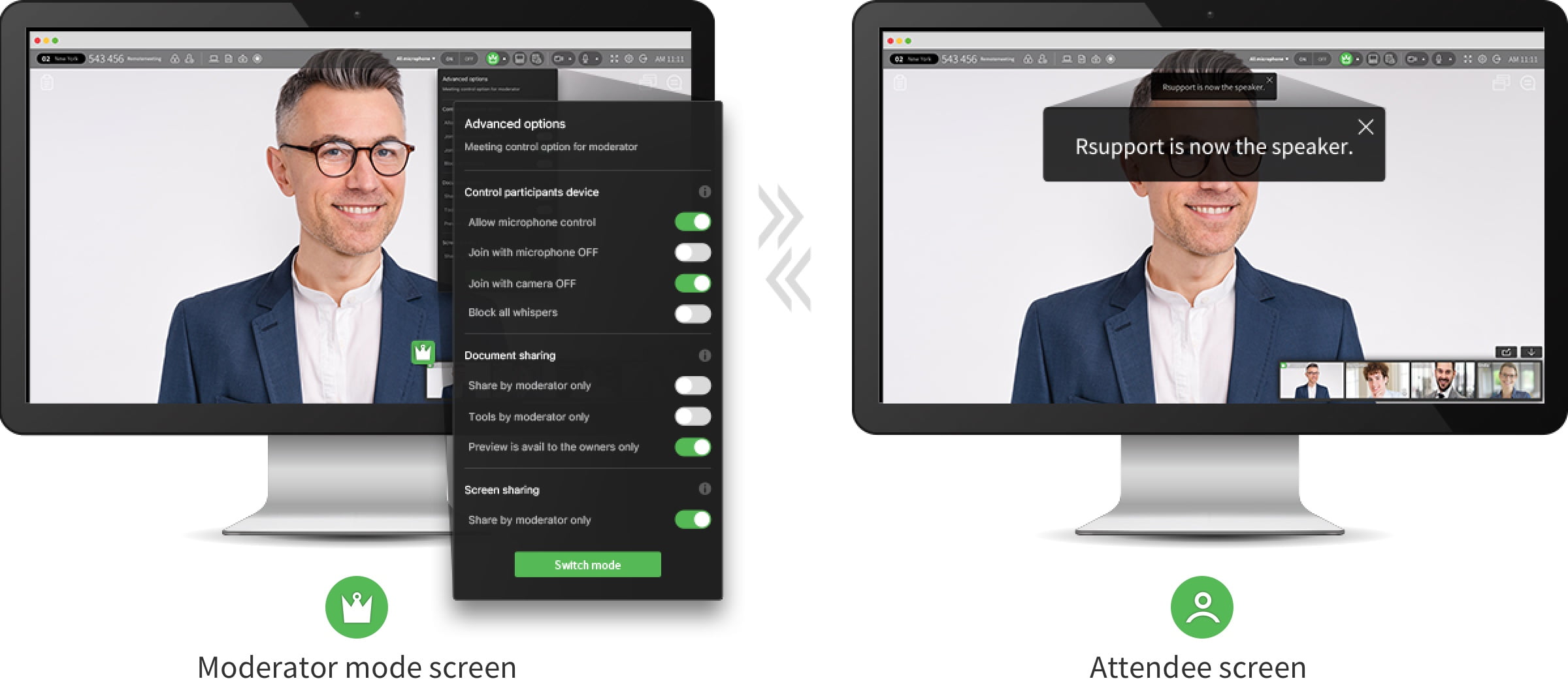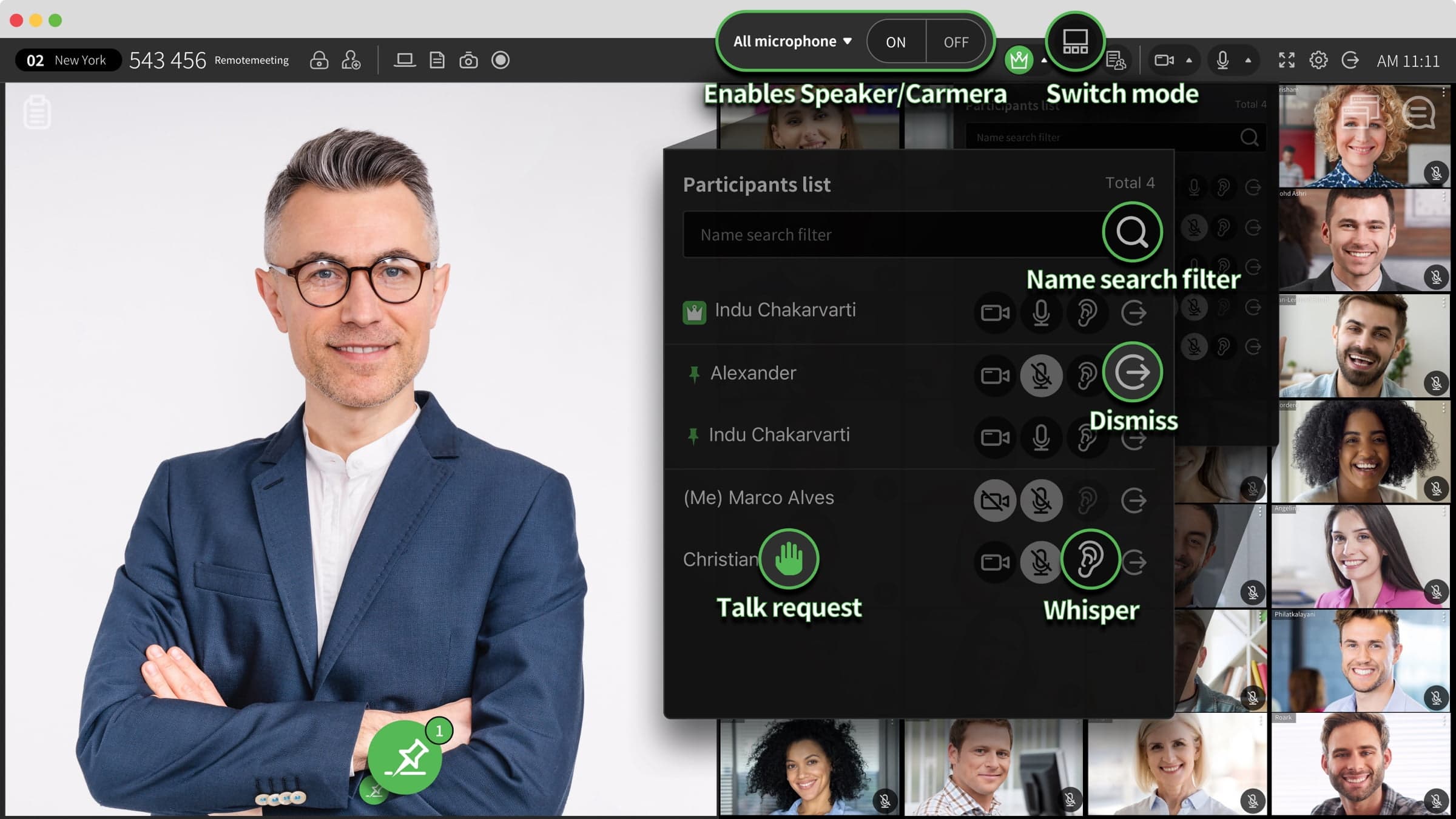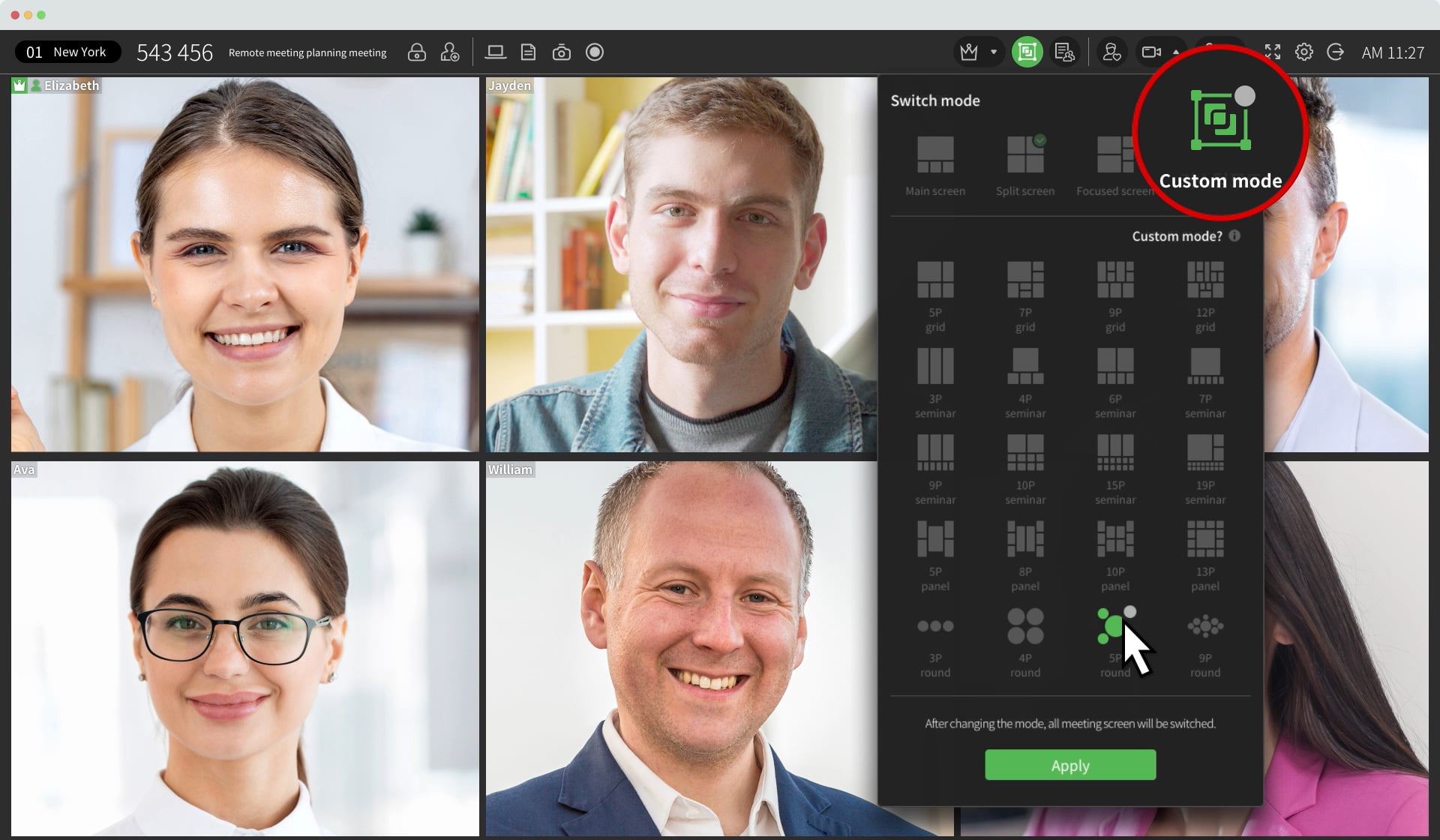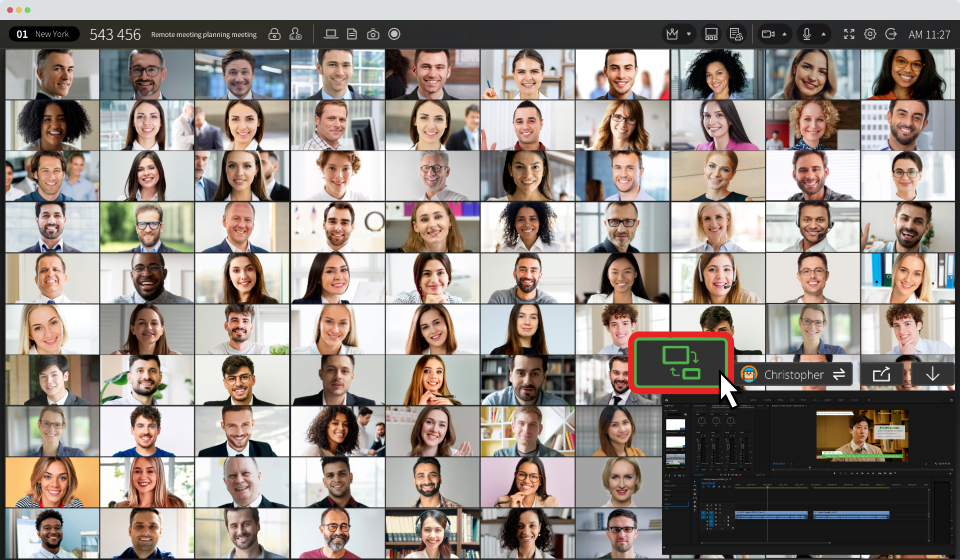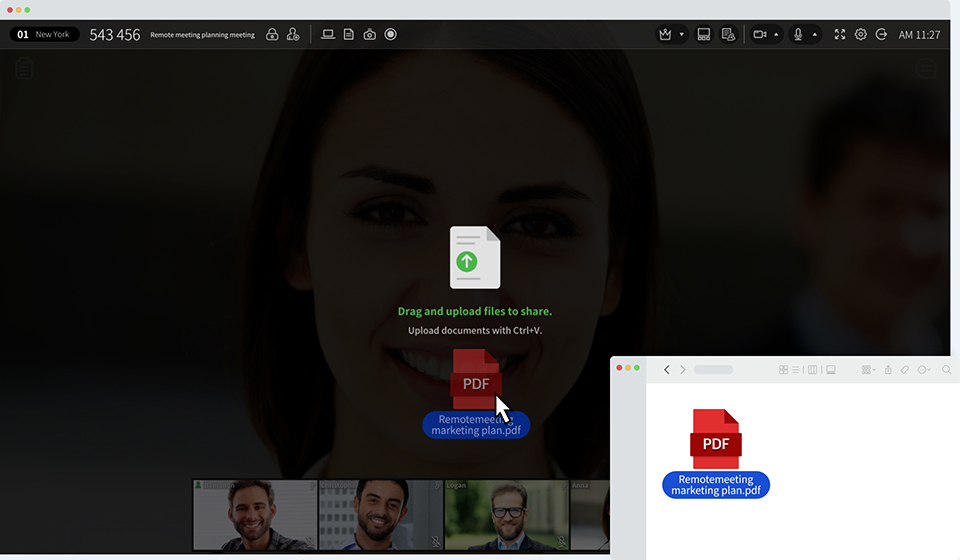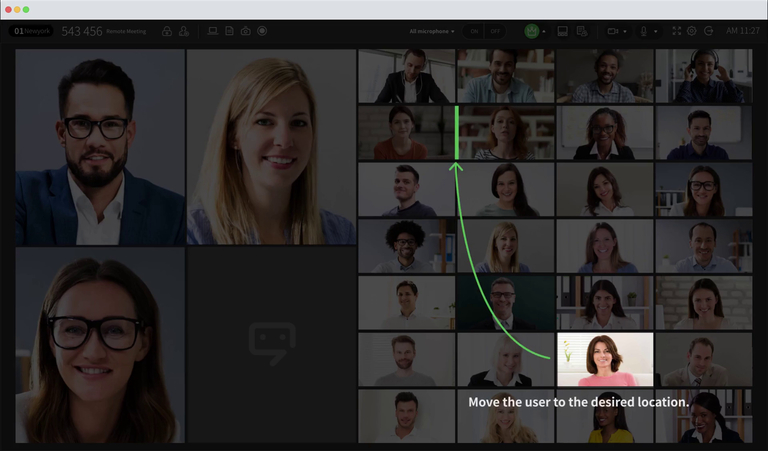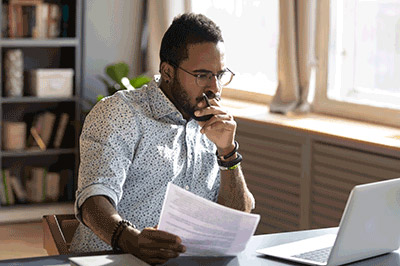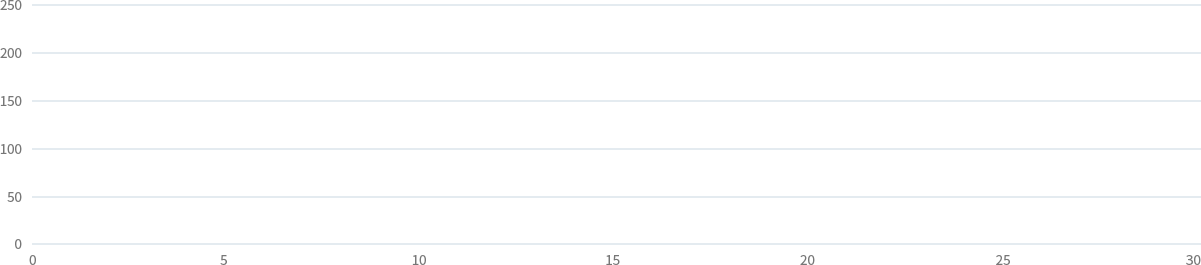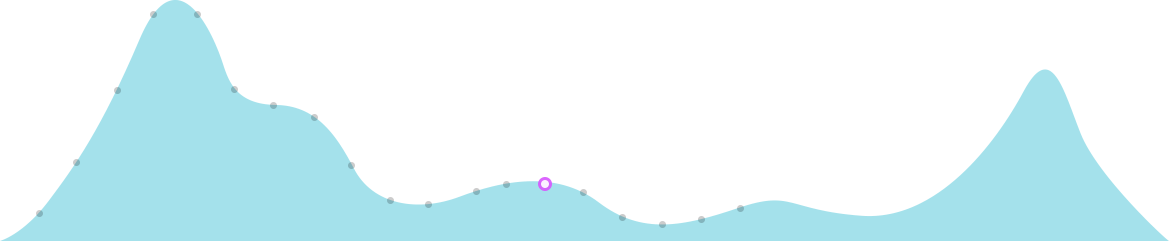簡單且功能強大的視訊會議
RemoteMeeting 是將企業產能最大化的解決方案。
試用 RemoteMeeting 15 分鐘就好,無需註冊
(不限時間)。
觀看及了解如何使用 RemoteMeeting。
2 分 24 秒
RemoteMeeting 是簡單高效的視訊會議解決方案。
觀看視訊短片以了解 RemoteMeeting 與其他視訊會議產品的差別。
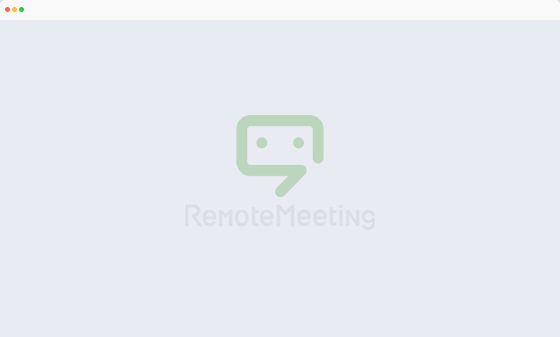
An exceptional conference experience with upgraded sound quality
Focus on the speaker's clear voice. Experience a better voice quality with RemoteMeeting's unique hybrid technology.

Video conference without installation
Is getting ready for the video conference long and complicated?
Start the meeting on the web as quickly and easily as needed.
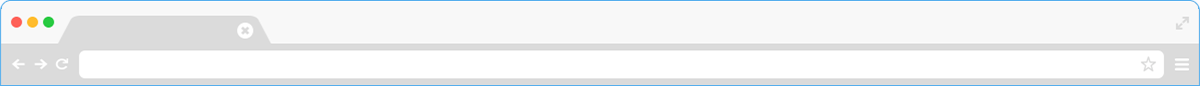
https://www.remotemeeting.com/lounge/room-list
不再使用設定和安裝程序複雜的應用程式架構的視訊會議。
直接從網頁瀏覽器連線。
-
Skip complicated installation
There is no need for complicated guide or prior training as there is no program installation.
-
Free from errors
Stay free from errors that may occur by program installation and various environments.
-
No cumbersome updates
No more hassle of updating before and after
installing the program.
Purpose-driven quick start mode
Select the desired meeting start mode. Experience incredibly efficient video conferencing.
6 collaboration tools to complete your meetings
Be as clear as if you are right next to them.
Just like an offline meeting, RemoteMeeting's essential collaboration tool reduces miscommunication and increases effectiveness.
-
Screen sharing
Enhance your speech by showing your
PC screen to all meeting participants. -
Collaborative drawing
Communicate more clearly by drawing
together on the shared screen. -
Remote control
Request remote control to directly control the other party's PC as if it were yours.
-
Document sharing
Share and present documents or image files
from your PC with other participants. -
Record
Record important points of the meeting
with a single click, and review it later. -
Chat
Communicate with other participants on the chat window and share the captured screen.
我的文件簡報
向會議出席者展示文件和圖像。
出席者可使用激光筆和手寫筆清楚描述文件。
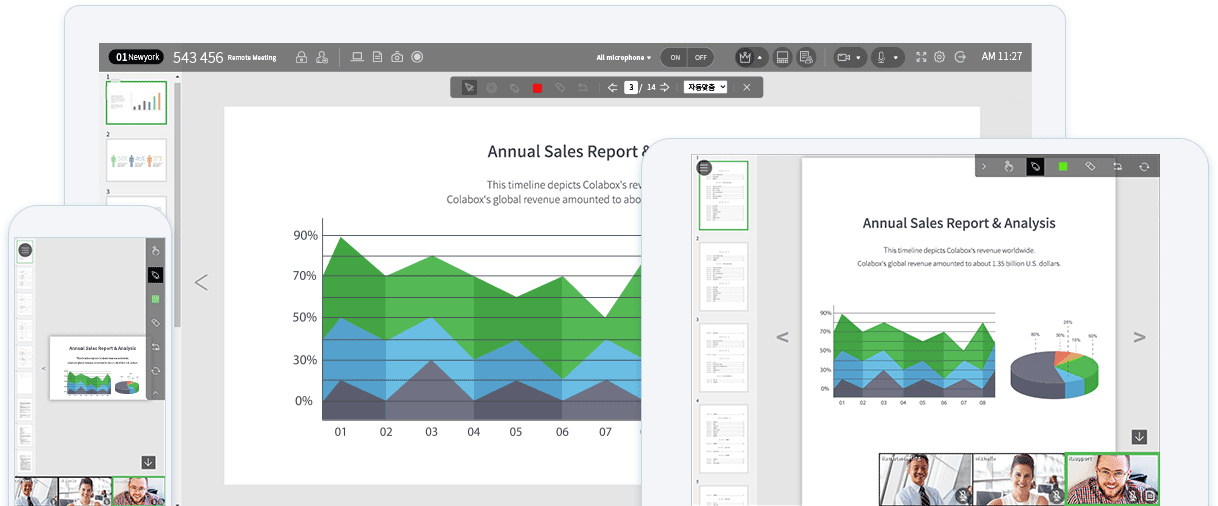
支援的格式
- MS Word (DOC, DOCX)
- MS PowerPoint (PPT, PPTX)
- MS Excel (XLS, XLSX)
- Adobe Acrobat (PDF)
- TXT
- GIF, PNG, TIFF, JPG
即時互動繪圖
使用激光筆或彩色筆輕鬆且清楚地解說。
您可以藉由 RemoteMeeting 召開比離線會議更多的產品說明會。
-
USER 1 螢幕
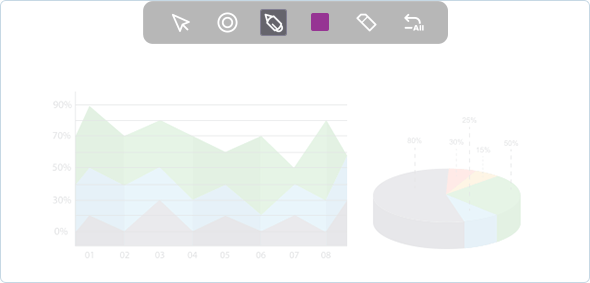

 USER1
USER1
-
USER 2 螢幕
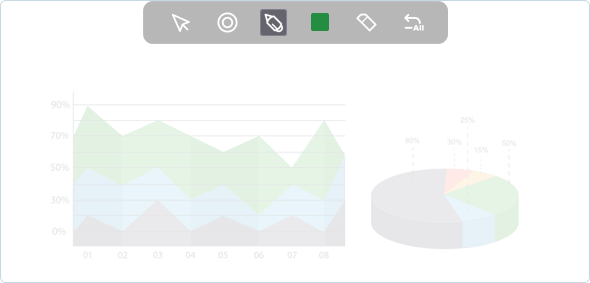

 USER2
USER2
Present your screen on mobile or PC in real-time
Share your current mobile or PC screen live with others.
Enjoy a more vivid meeting by delivering local data or screen from any connected device directly.
World's first interactive drawing on web video conference
Tired of just looking at the shared screen during a meeting?
In RemoteMeeting, participants can express and communicate with more accuracy by drawing together
directly on the same screen. Point to area of curiosity on the screen and express yourself freely through stickers or drawings.
Efficient use of multi-monitor with screen split
Split the VIP speaker and the presentation to each own screen.
Pop-out and pin the screen while in sharing for a more focused meeting experience.
會議記錄和聊天 - 事件記錄
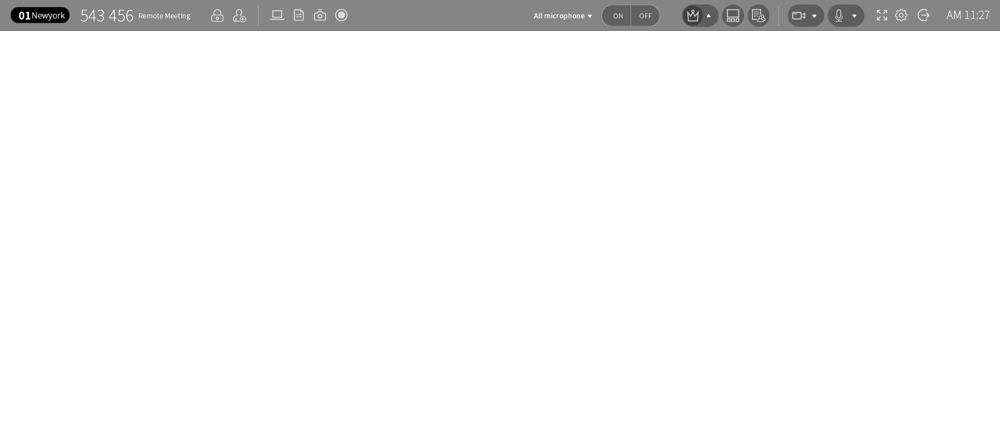
-
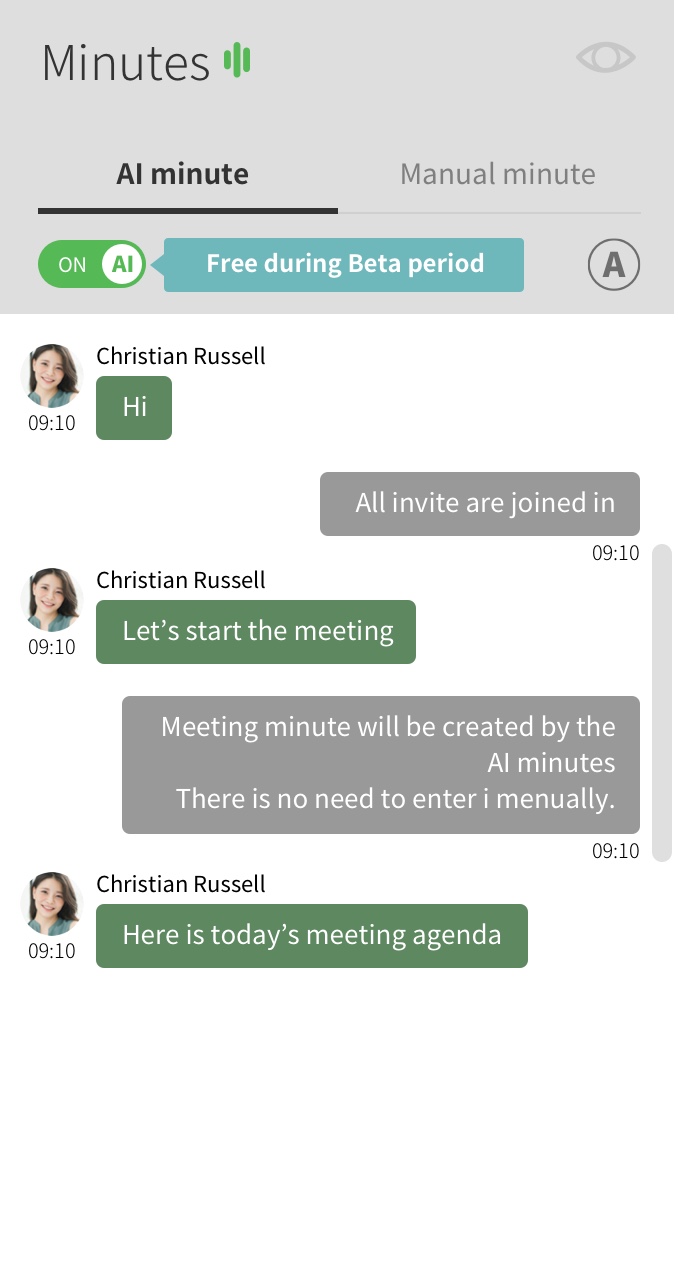
- 自動轉譯和儲存各出席者的語音。
- 將會議記錄匯出為。
- 在會議期間即時編輯
- 同時編輯
- 議程檢查
- 重複使用之前的會議記錄
- 以電子郵件分享
- 存放在雲端中
-
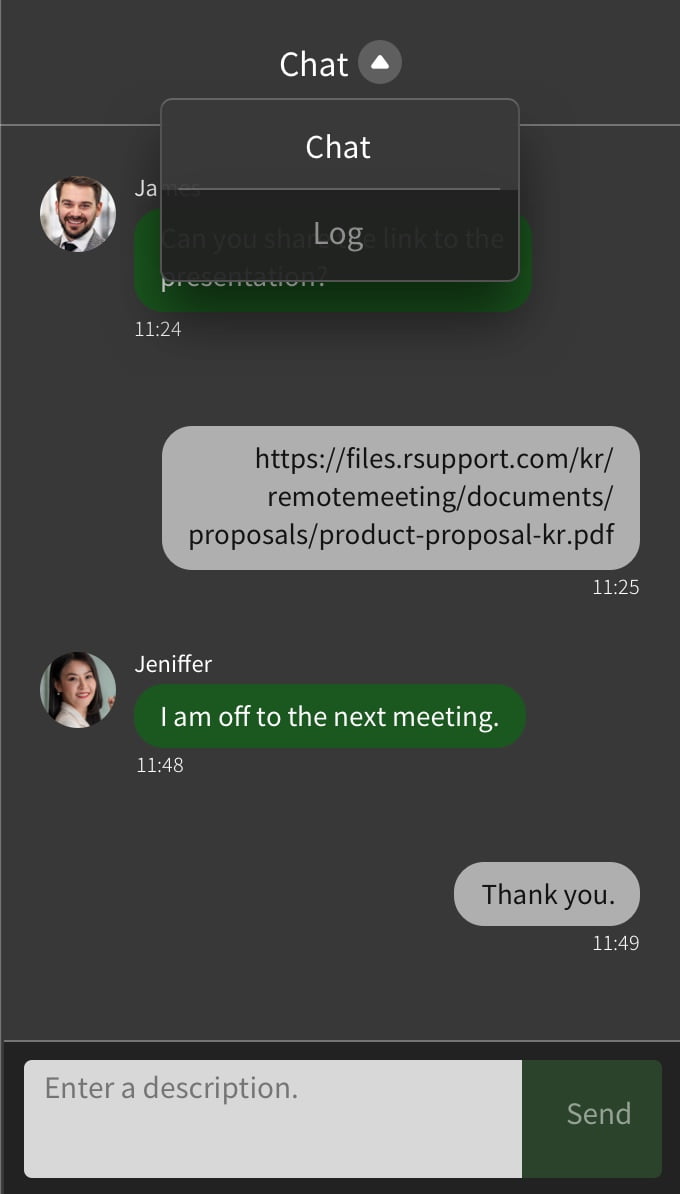
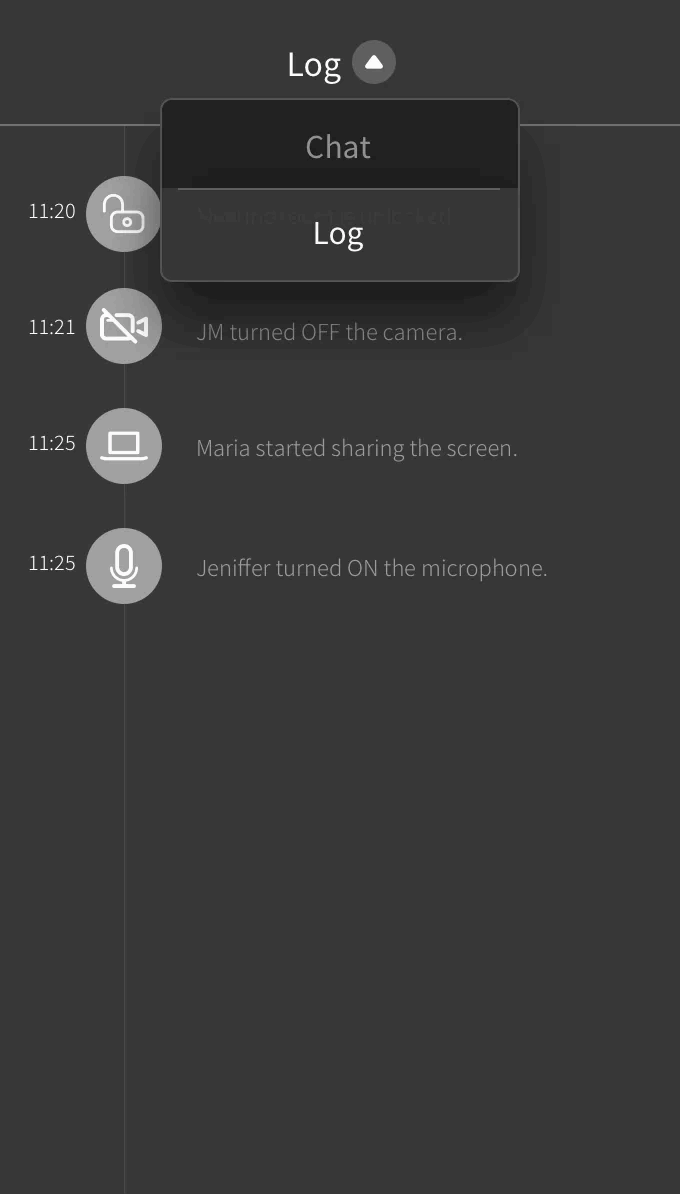
- Chat
- Communicate via chat during meetings.
Screenshot thumbnail, Screen display, Share saved
- Event log
- Display event log during meeting,
review activity history between participants.
Screen/Document sharing, Join/Exit, Camera On/Off
Increase satisfaction with efficient collaboration tools
發言者偵測使會議更有身歷其境感
您可專注於會議,不受任何干擾。
RemoteMeeting 提供發言者偵測和全螢幕視訊會議。
RemoteMeeting 功能
共同作業
-
簡報
分享文件如 ppt、doc、xls、pdf、hwp
-
繪圖
在簡報模式上繪圖和劃重點
-
聊天
會議期間分享文字訊息。
-
指標
簡報的多功能指標
加入
-
聯絡人
群組聯絡資訊和我的最愛頻道
-
存取代號
使用 6 位數存取代號加入
-
邀請非會員 Guest
免費邀請任何人
身歷其境
-
發言者偵測
感應發言者,並將其放在主畫面上
-
會議室清單
UX 設計製作的直覺式介面
-
全螢幕視訊會議
全螢幕幫助參與者聚焦於發言者
-
虛擬背背景選項
將主題從其背景區分出來,然後將自訂或模糊背景強加於其他所有內容上。
記錄
-
個人歷史記錄
儲存和管理的個人筆記或螢幕截圖
-
螢幕截圖
擷取會議的螢幕畫面,並與出席者分享
-
會議記錄
建立和管理會議筆記
-
錄製
錄下會議的畫面
(雲端存放)

是否需要功能強大、高清視訊會議服務?
嘗試我們的企業版,體驗絕對高效的協作成果。
RemoteMeeting 只能在 Chrome 瀏覽器上運作。