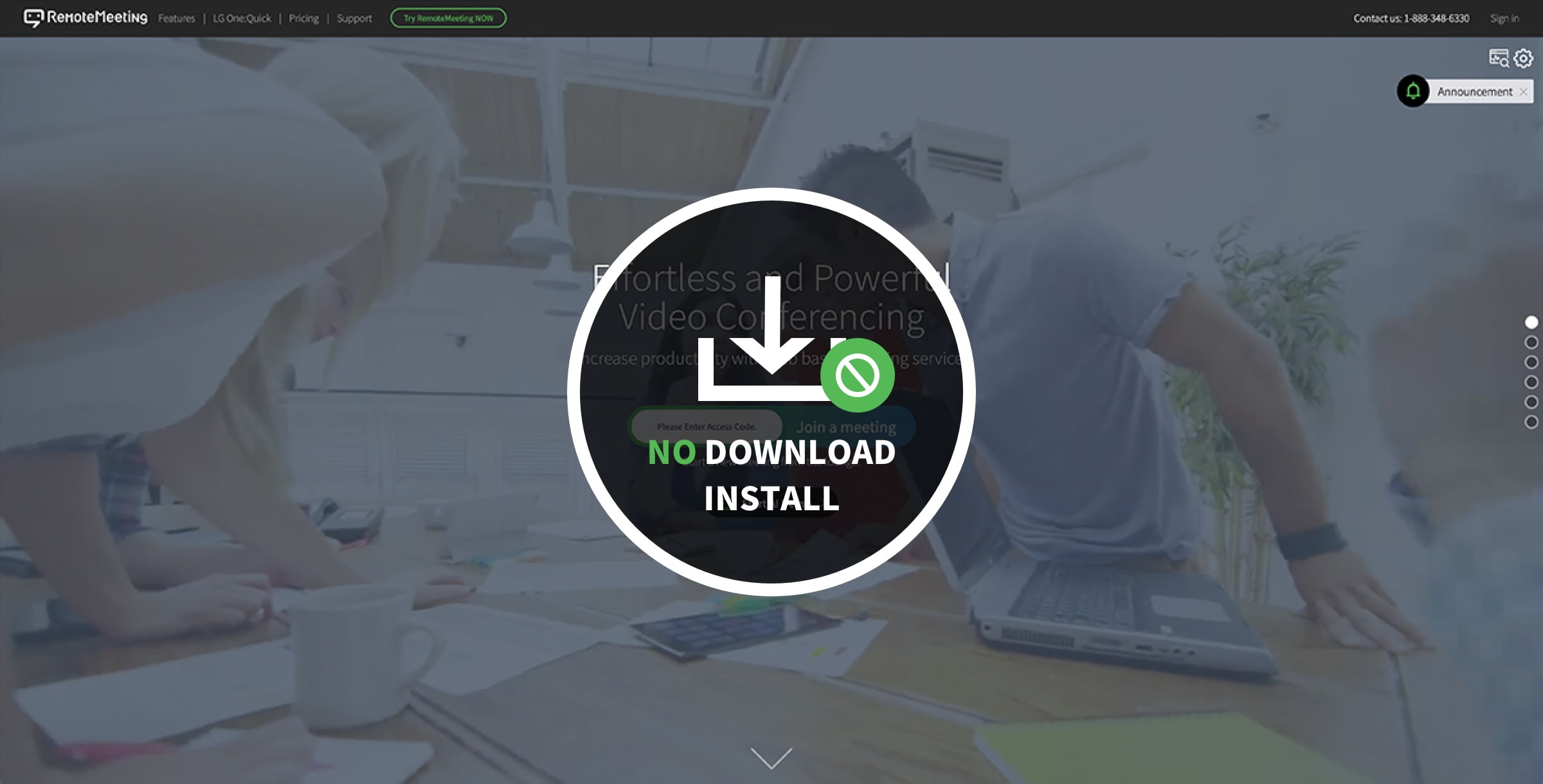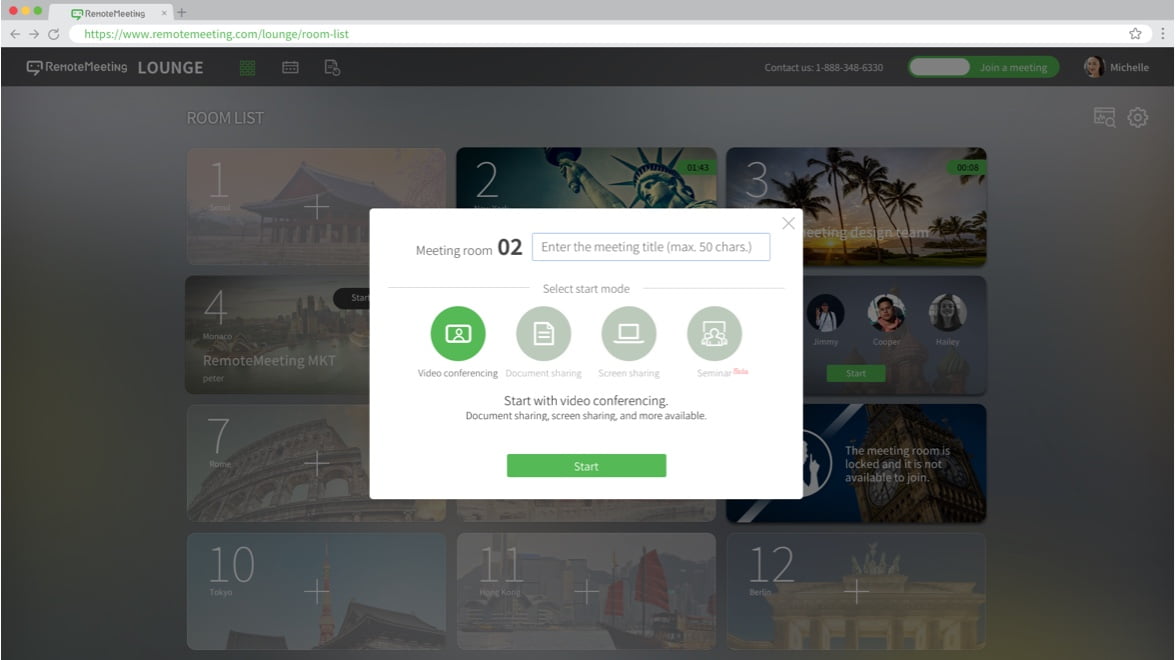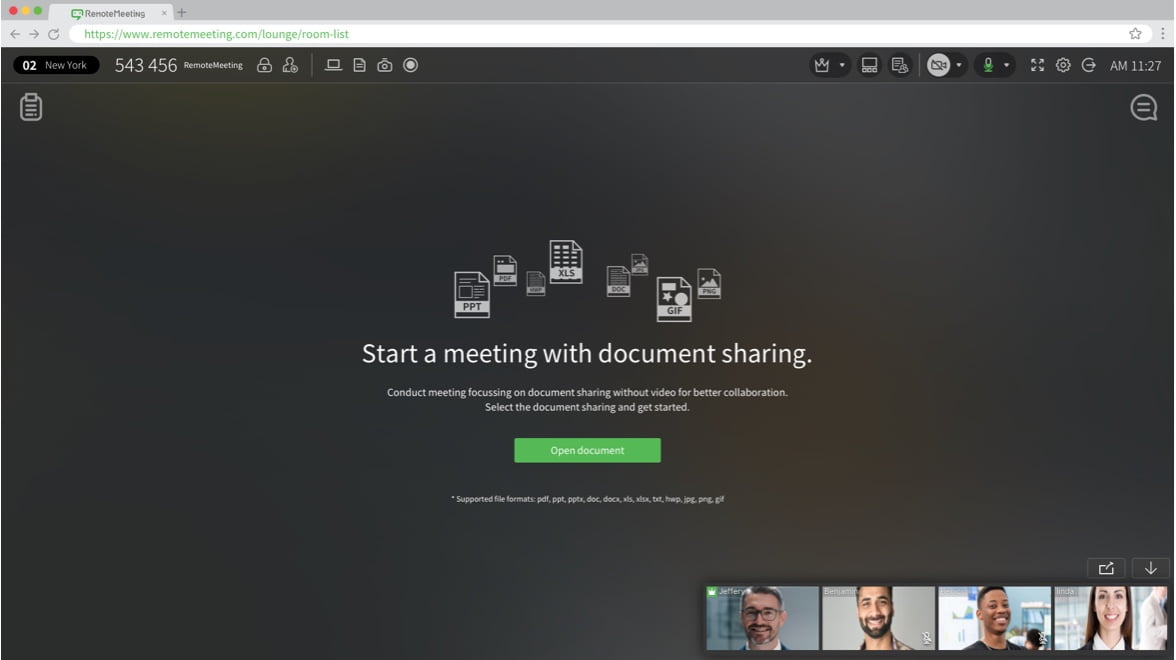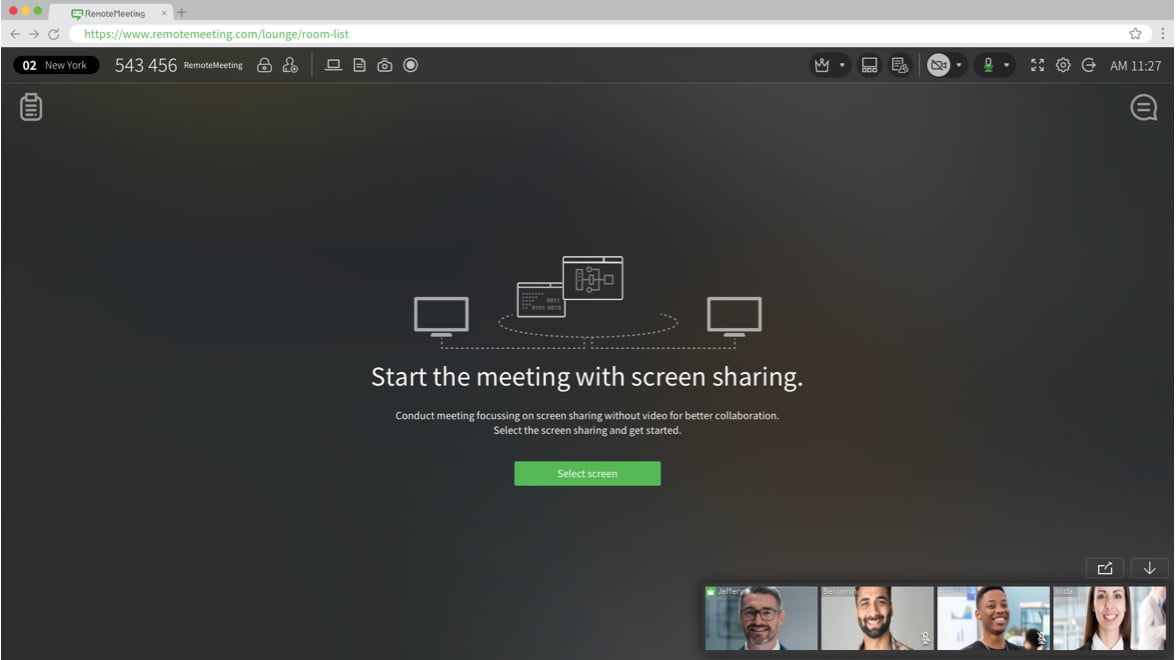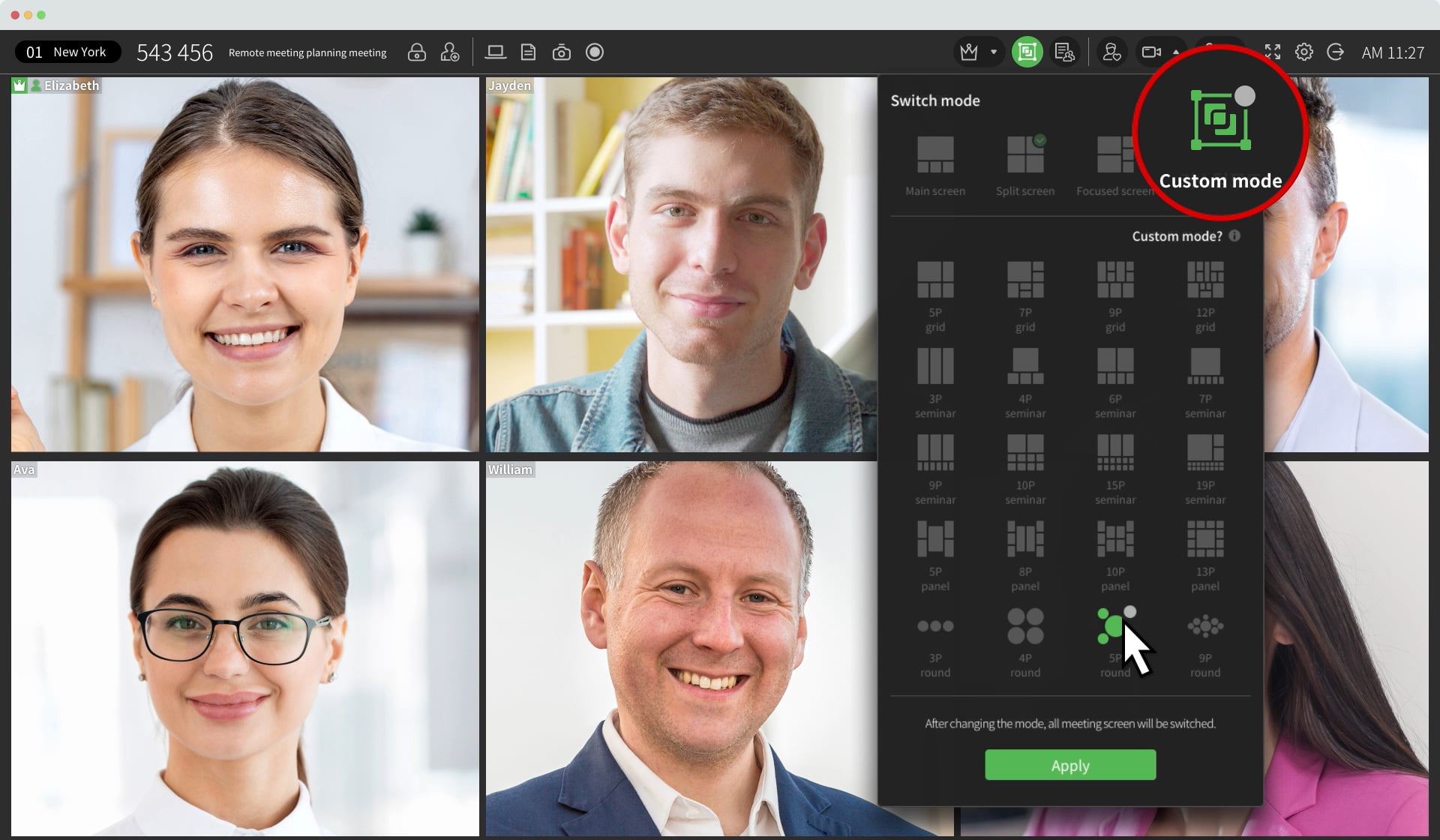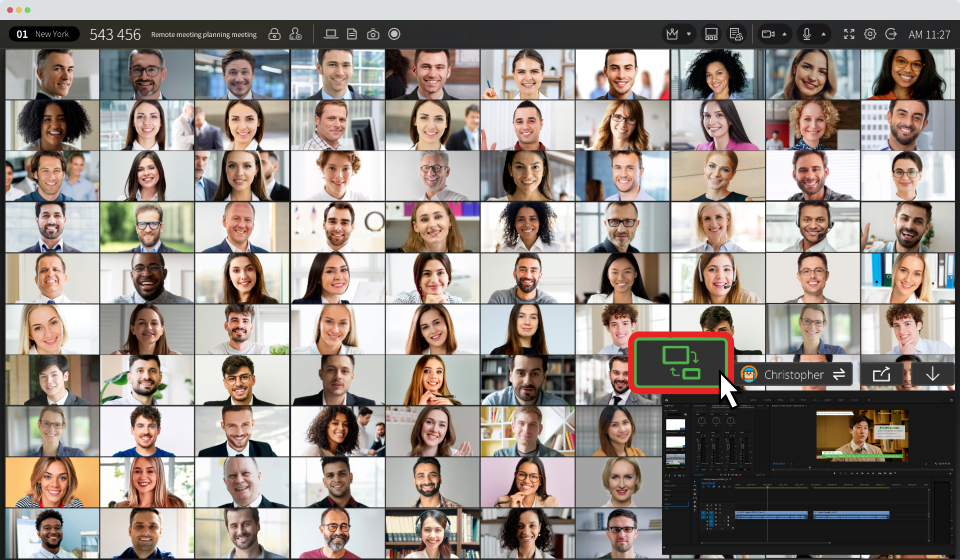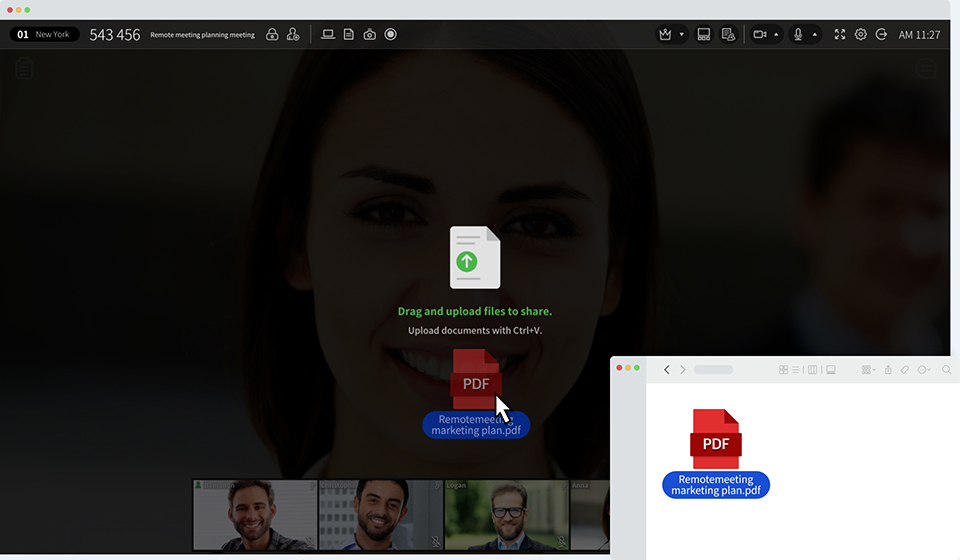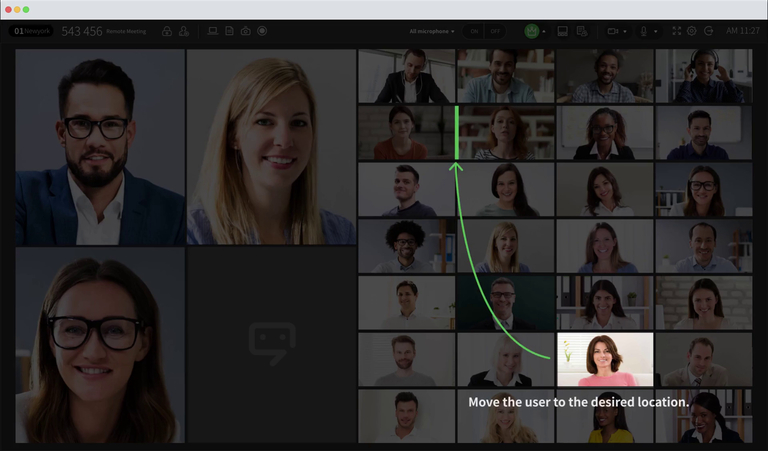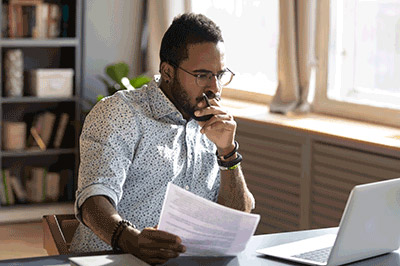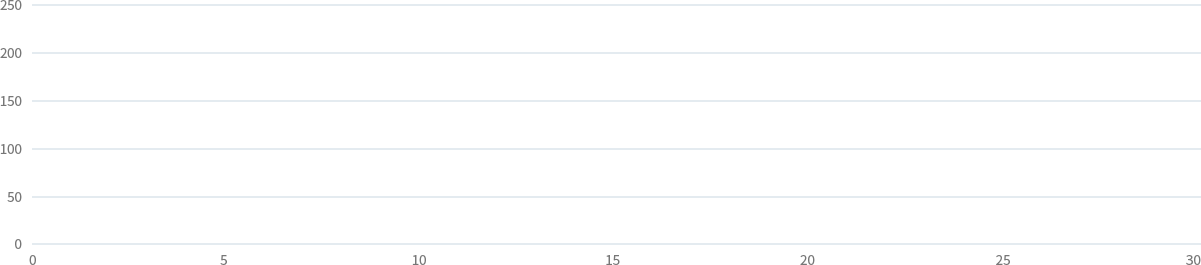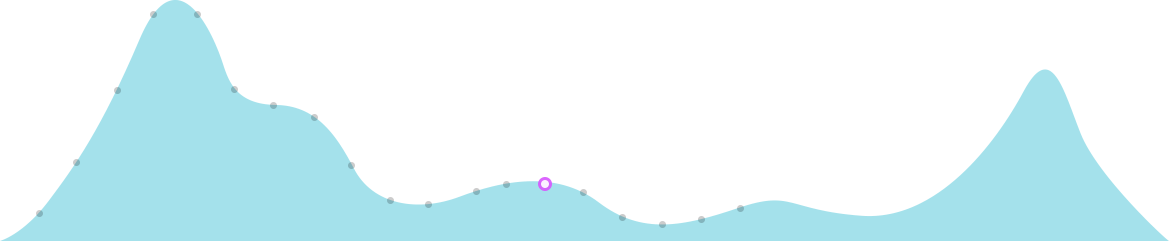Un outil de visioconférence simple et performant
RemoteMeeting est la solution pour optimiser la productivité de l'entreprise.
Essayez RemoteMeeting pendant 15 minutes sans vous inscrire
(nombre d'essais illimité).
Visionnez cette vidéo pour découvrir comment utiliser RemoteMeeting.
2 minutes 24 secondes
RemoteMeeting est une solution de visioconférence simple et efficace.
Regardez de courtes vidéos pour découvrir en quoi RemoteMeeting est différent des autres produits de visioconférence.
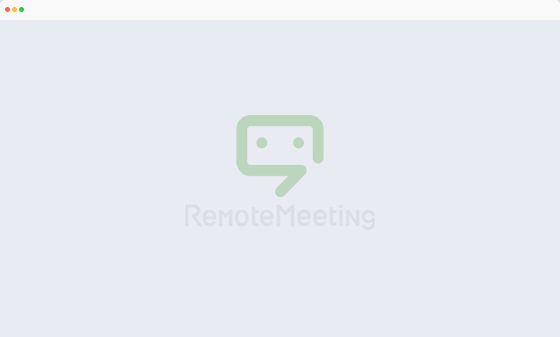
An exceptional conference experience with upgraded sound quality
Focus on the speaker's clear voice. Experience a better voice quality with RemoteMeeting's unique hybrid technology.

Video conference without installation
Is getting ready for the video conference long and complicated?
Start the meeting on the web as quickly and easily as needed.
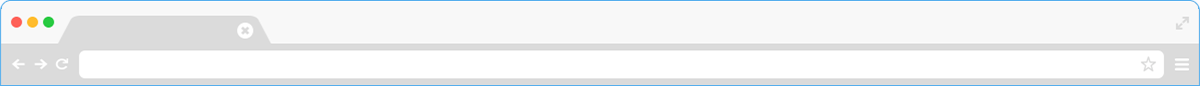
https://www.remotemeeting.com/lounge/room-list
Oubliez les applications de vidéoconférence avec un processus de configuration et d'installation complexe.
Connectez-vous directement à partir d'un navigateur Web.
-
Skip complicated installation
There is no need for complicated guide or prior training as there is no program installation.
-
Free from errors
Stay free from errors that may occur by program installation and various environments.
-
No cumbersome updates
No more hassle of updating before and after
installing the program.
Purpose-driven quick start mode
Select the desired meeting start mode. Experience incredibly efficient video conferencing.
6 collaboration tools to complete your meetings
Be as clear as if you are right next to them.
Just like an offline meeting, RemoteMeeting's essential collaboration tool reduces miscommunication and increases effectiveness.
-
Screen sharing
Enhance your speech by showing your
PC screen to all meeting participants. -
Collaborative drawing
Communicate more clearly by drawing
together on the shared screen. -
Remote control
Request remote control to directly control the other party's PC as if it were yours.
-
Document sharing
Share and present documents or image files
from your PC with other participants. -
Record
Record important points of the meeting
with a single click, and review it later. -
Chat
Communicate with other participants on the chat window and share the captured screen.
Présentation de mes documents
Présentez des documents et des images aux participants de la réunion.
Les participants peuvent décrire clairement le document à l'aide de pointeurs laser et de crayons.
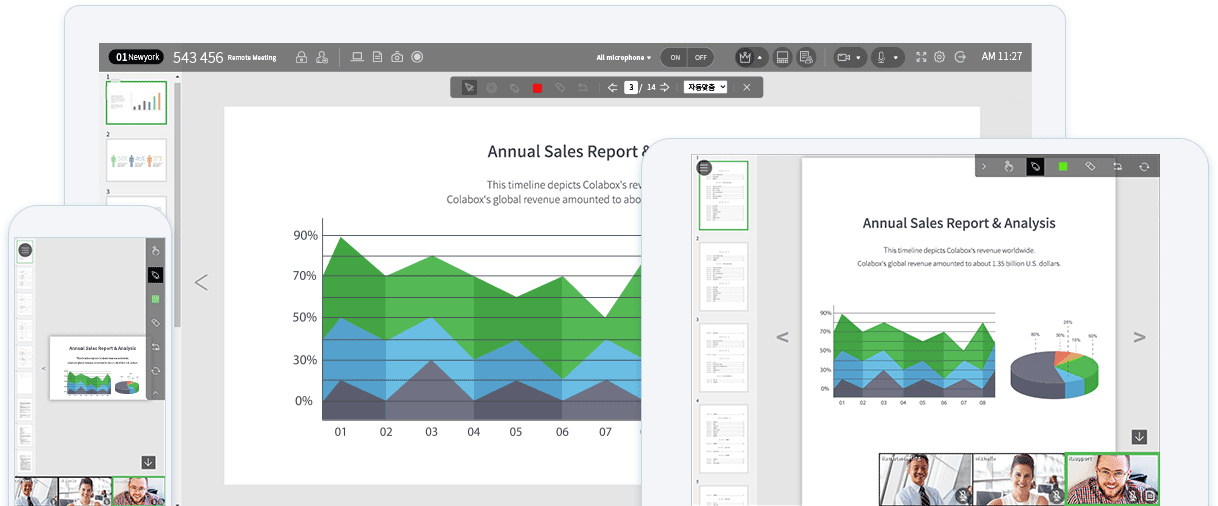
Formats pris en charge
- MS Word (DOC, DOCX)
- MS PowerPoint (PPT, PPTX)
- MS Excel (XLS, XLSX)
- Adobe Acrobat (PDF)
- TXT
- GIF, PNG, TIFF, JPG
Dessin interactif en temps réel
Utilisez des pointeurs laser ou des crayons de couleur pour présenter vos documents facilement et clairement.
Vous pouvez réaliser des conférences plus productives que des réunions hors ligne avec RemoteMeeting.
-
USER 1 écran
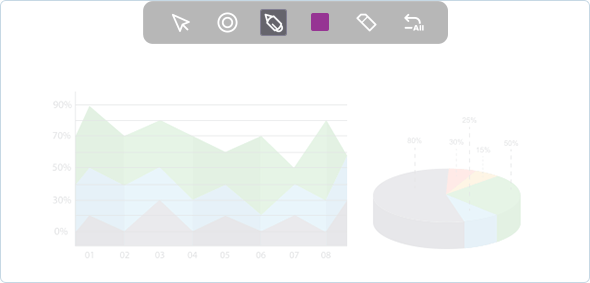

 USER1
USER1
-
USER 2 écran
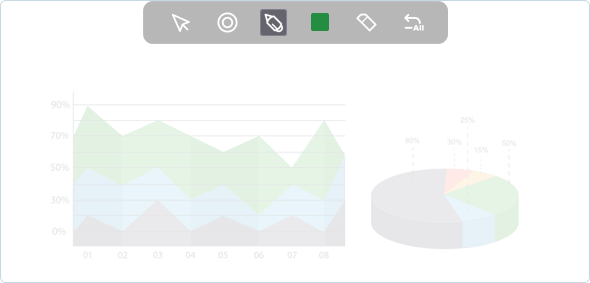

 USER2
USER2
Present your screen on mobile or PC in real-time
Share your current mobile or PC screen live with others.
Enjoy a more vivid meeting by delivering local data or screen from any connected device directly.
World's first interactive drawing on web video conference
Tired of just looking at the shared screen during a meeting?
In RemoteMeeting, participants can express and communicate with more accuracy by drawing together
directly on the same screen. Point to area of curiosity on the screen and express yourself freely through stickers or drawings.
Mode Modérateur pour une réunion plus efficace
Lors d'une réunion avec plusieurs participants, le modérateur est chargé de s'assurer que la réunion est claire et ordonnée.
Contrôlez l'option de réunion en fonction du lieu ou de la situation et laissez l'intervenant se concentrer uniquement sur la présentation.
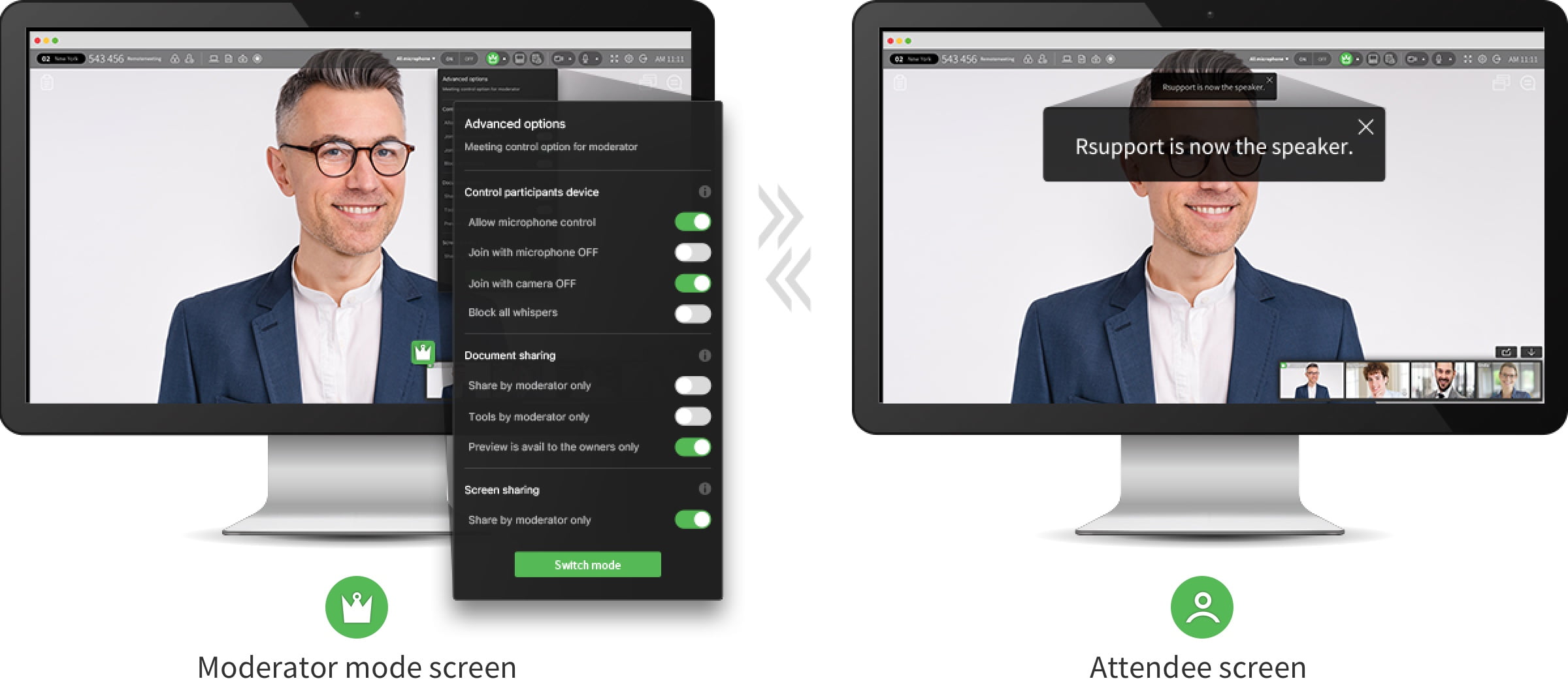
Concentrez-vous sur l'orateur désigné par le modérateur.
L'orateur désigné par le modérateur est épinglé sur l'écran de gauche ou principal des autres participants.
Les modérateurs peuvent également contrôler les caméras et les micros pour mettre en avant le discours de l'orateur.
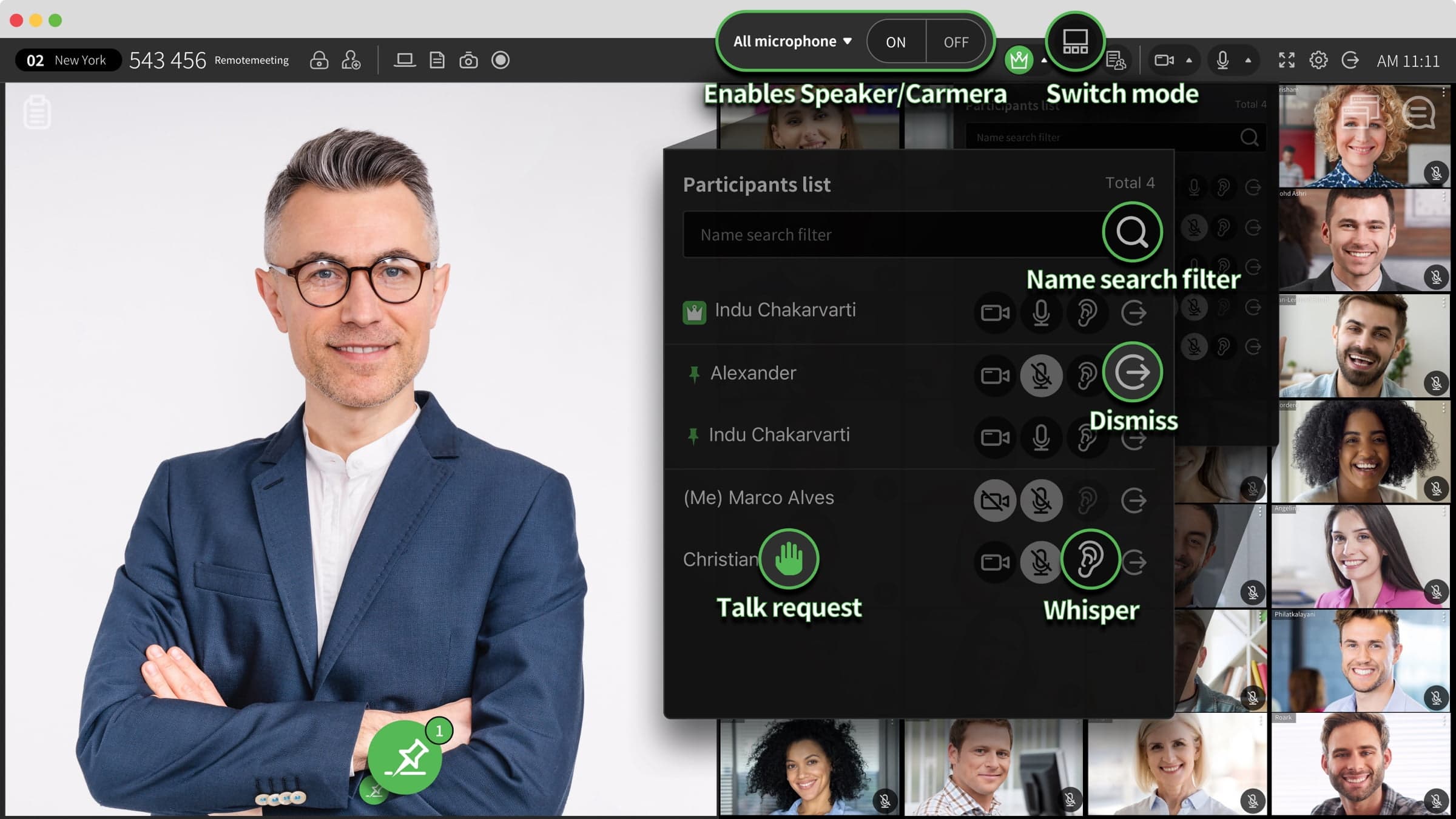
Efficient use of multi-monitor with screen split
Split the VIP speaker and the presentation to each own screen.
Pop-out and pin the screen while in sharing for a more focused meeting experience.
Transcriptions et discussion · Journal des événements
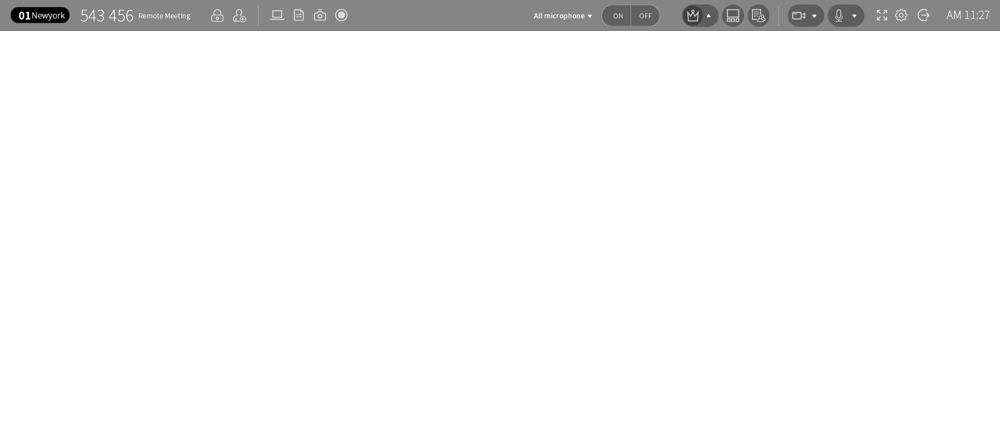
-
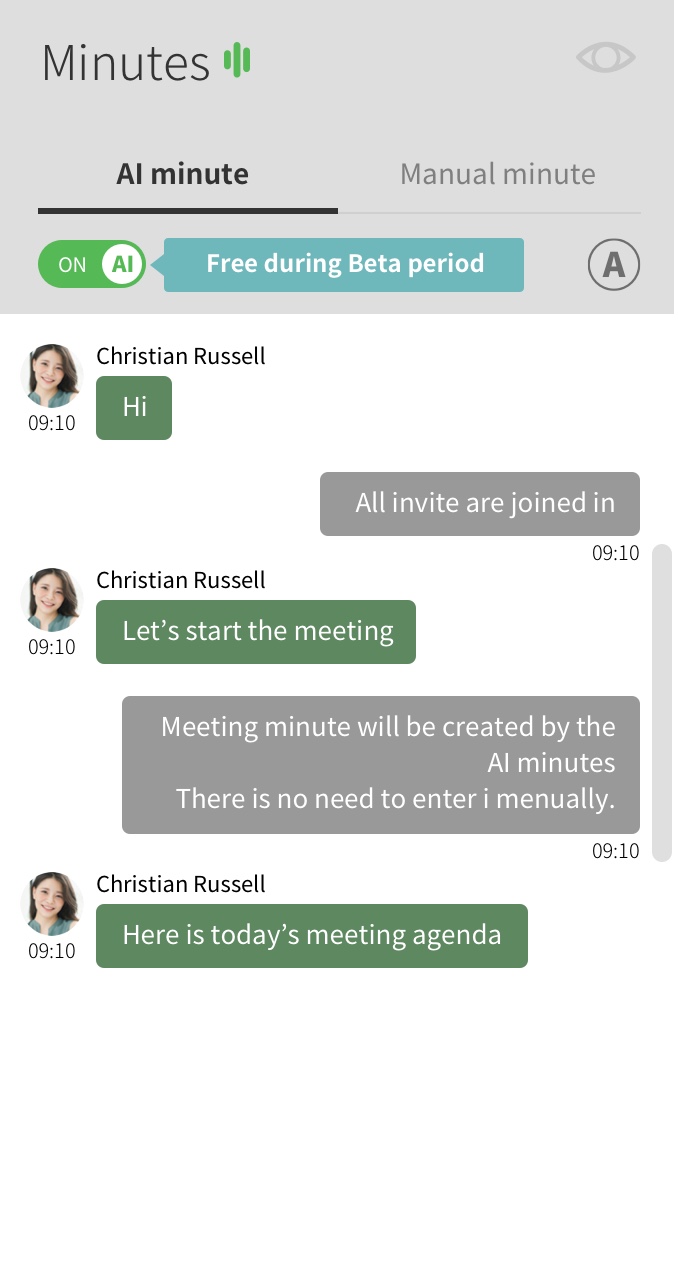
- L'outil transcrit et enregistre automatiquement le discours de chaque participant.
- Exportez les transcriptions des réunions sous forme de fichier.
- Modification en temps réel pendant la réunion
- Modification simultanée
- Vérification du programme
- Réutilisation d'anciennes transcriptions
- Partage par e-mail
- Stockage dans le Cloud
-
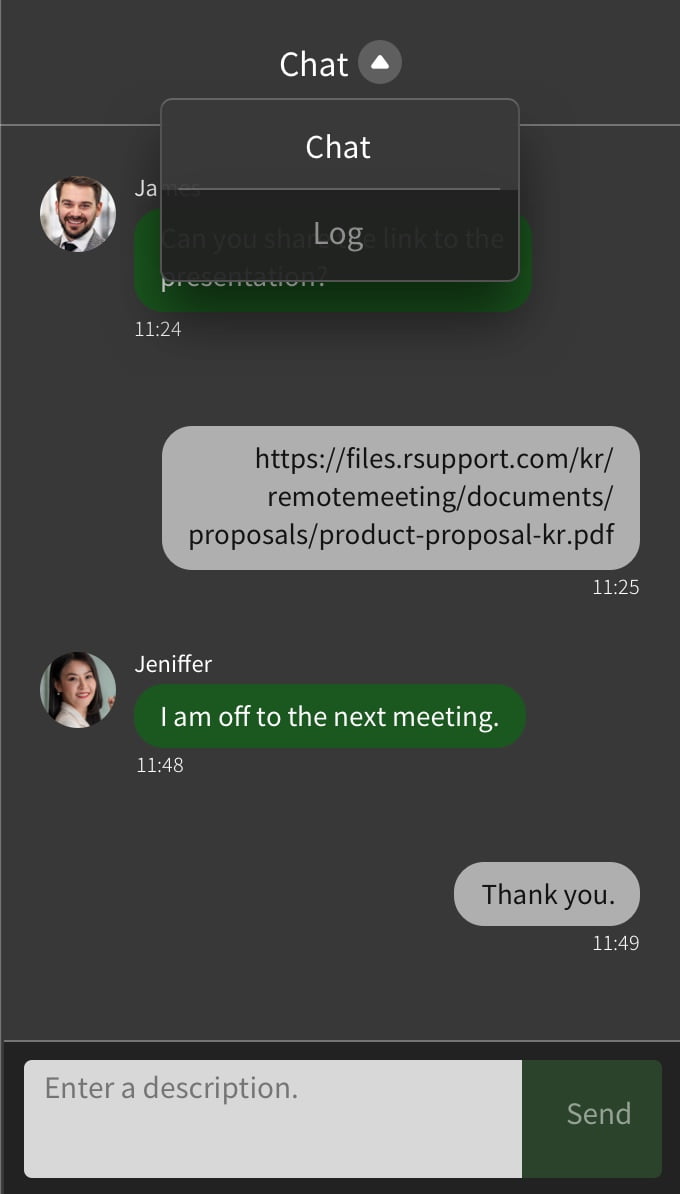
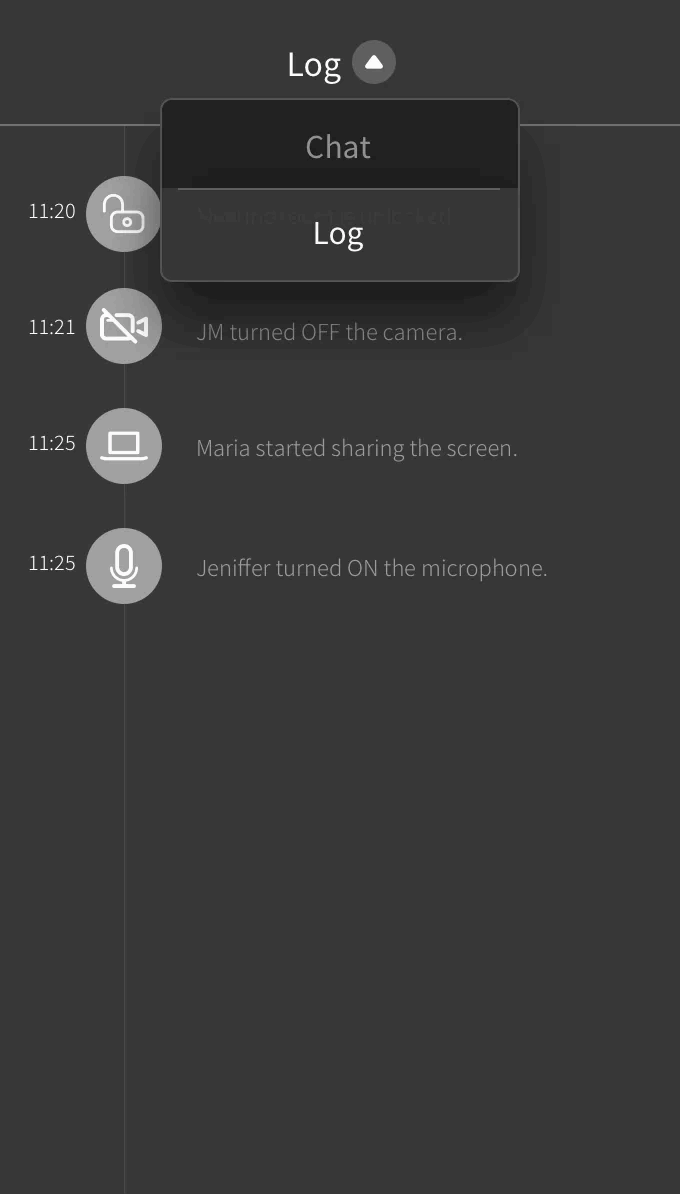
- Chat
- Communicate via chat during meetings.
Screenshot thumbnail, Screen display, Share saved
- Event log
- Display event log during meeting,
review activity history between participants.
Screen/Document sharing, Join/Exit, Camera On/Off
Increase satisfaction with efficient collaboration tools
Détection des orateurs pour une conférence plus immersive
Vous pourrez vous concentrer sur une réunion sans bruits environnants.
RemoteMeeting fournit des options de détection de l'orateur et de visioconférence en plein écran.
Fonctionnalités de RemoteMeeting
Collaboration
-
Présentation
Partagez des documents aux formats PPT, DOC, XLS, PDF, HWP
-
Dessin
Dessinez et mettez en évidence des éléments en mode Présentation
-
Discussion
Partagez un message par écrit pendant la réunion
-
Pointeur
Pointeur multifonctionnel pour les présentations
Rejoindre
-
Contacts
Coordonnées et favoris du groupe
-
Code d'accès
Participez en saisissant un code d'accès à 6 chiffres
-
Invitation de non-membres
Invitez les personnes de votre choix
Technologie immersive
-
Détection de l'orateur
Détecte un orateur et l'affiche sur l'écran principal
-
Liste des salles
Interface intuitive conçue par UX design
-
Visioconférence en plein écran
Le plein écran aide les participants à se concentrer sur l'orateur
-
Option d'arrière-plan virtuel
Différencie le sujet de son arrière-plan et remplace le reste par un arrière-plan personnalisé ou flou.
Enregistrement
-
Historique personnel
Enregistrez et gérez des notes personnelles ou des captures d'écran
-
Capture d'écran
Capturez l'écran de la réunion et partagez-le avec les participants
-
Transcriptions
Créez et gérez des notes de réunion
-
Enregistrement
Enregistrez l'écran de la réunion
(stockage Cloud)

Vous recherchez un service de visioconférence performant et haute définition ?
Essayez notre version Entreprise pour collaborer de manière parfaitement efficace.
RemoteMeeting est accessible uniquement sur le navigateur Chrome.