Are you still joining as a GUEST?
You have joined the video conference without logging in.
If you are using RemoteMeeting for your work, then apply for an account.
The group manager can add all the users to access RemoteMeeting for the company work.
Registered users will have access to the lounge as well as additional features that are not available to a guest.
Enjoy the full version of RemoteMeeting service with all your group members!
RemoteMeeting service level by user.
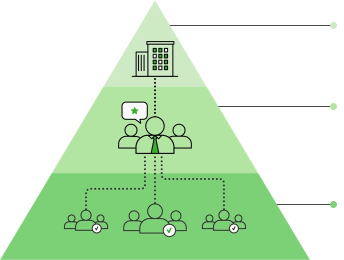
- Group
- Group representing the company.
- Manager
- It is the person assigned by the company who introduced the service.
There can be more than one manager.
- User
- It is the RemoteMeeting user registered by the manager.
- RemoteMeeting service is provided in a three-level hierarchical structure.
- First registered account and its group becomes the main company group and the group manager.
RemoteMeeting service step
-

Company manager to
use RemoteMeeting.Manager can add more users as managers.
-

Company employees to
use RemoteMeeting.Managers can add as many users as needed to use the service.
-

- Group managers can start or join online meetings.
- Group users can join meetings directly or from the lounge.
* Check this out!
- Unlimited users can be added regardless of the number of licenses purchased by the company.
- All registered users can access RemoteMeeting's Premium Business Lounge for free without any restrictions.
